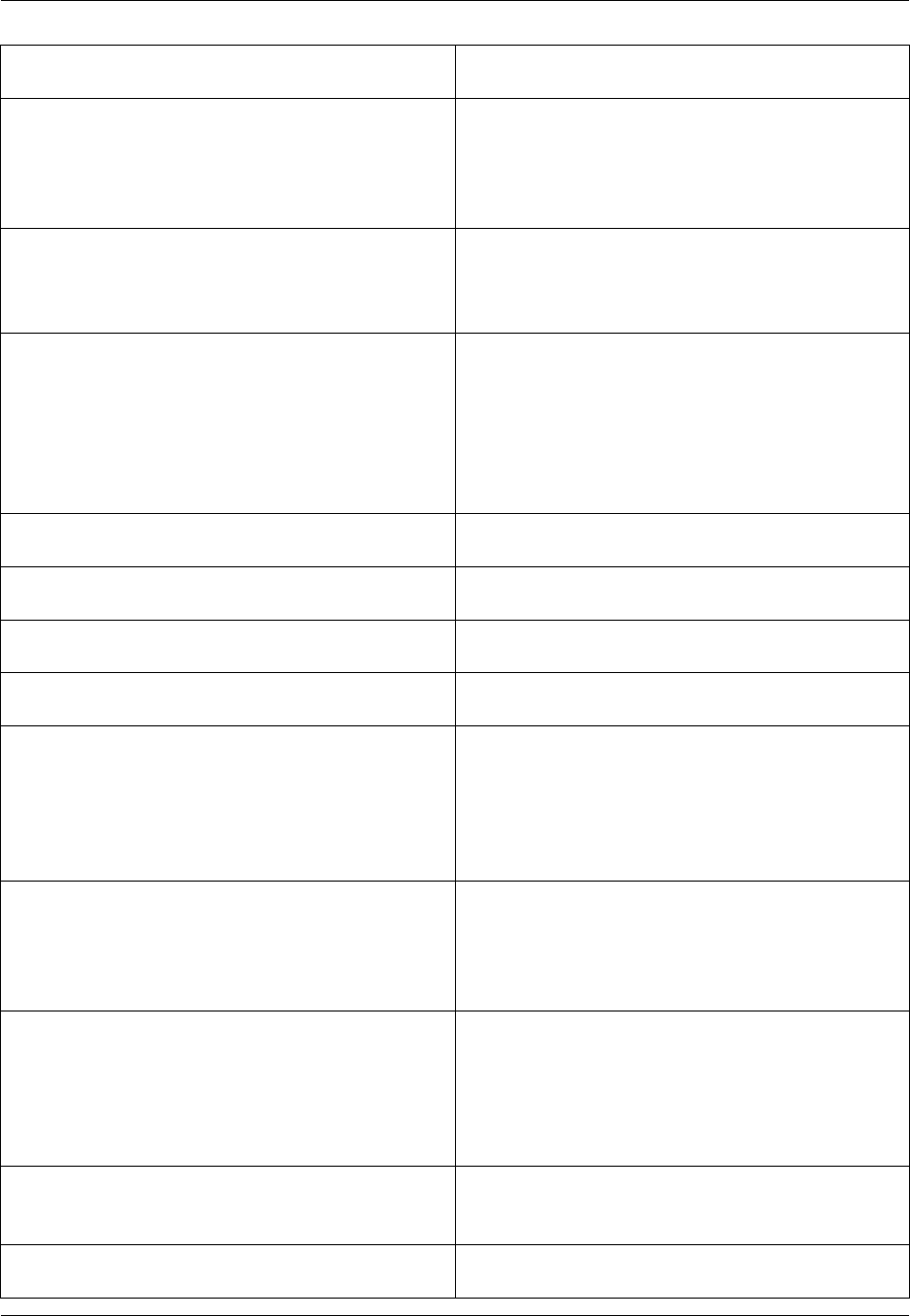
Brief Regular Expression Definition
\d Defines a back reference to tagged expression
number d. For example, {abc}def\0 matches the
string abcdefabc. If the tagged expression has not
been set, the search fails.
\c Specifies cursor position if match is found. If the ex-
pression xyz\c is found, the cursor is placed after
the z.
\n Matches newline character sequence. Useful for
matching multi-line search strings. What this
matches depends on whether the buffer is a DOS
(ASCII 13,10 or just ASCII 10), UNIX (ASCII 10),
Macintosh (ASCII 13), or user defined ASCII file.
Use \d10 if you want to match a 10 character.
\r Matches carriage return.
\t Matches tab character.
\b Matches backspace character.
\f Matches form feed character.
\od Matches any 2-byte DBCS character. This escape
is only valid in a match set ([...\od...]). [~\od]
matches any single byte character excluding end-
of-line characters. When used to search Unicode
text, this escape does nothing.
\om Turns on multi-line matching. This enhances the
match character set, or match any character primit-
ives to support matching end-of-line characters. For
example, \om?\@ matches the rest of the buffer.
\ol Turns off multi-line matching (default). You can still
use \n to create regular expressions which match
one or more lines. However, expressions like ?\@
will not match multiple lines. This is much safer and
usually faster than using the \om option.
\char Declares character after slash to be literal. For ex-
ample, \* represents the asterisk (*) character.
\:char Matches predefined expression corresponding to
Brief Regular Expressions
535


















