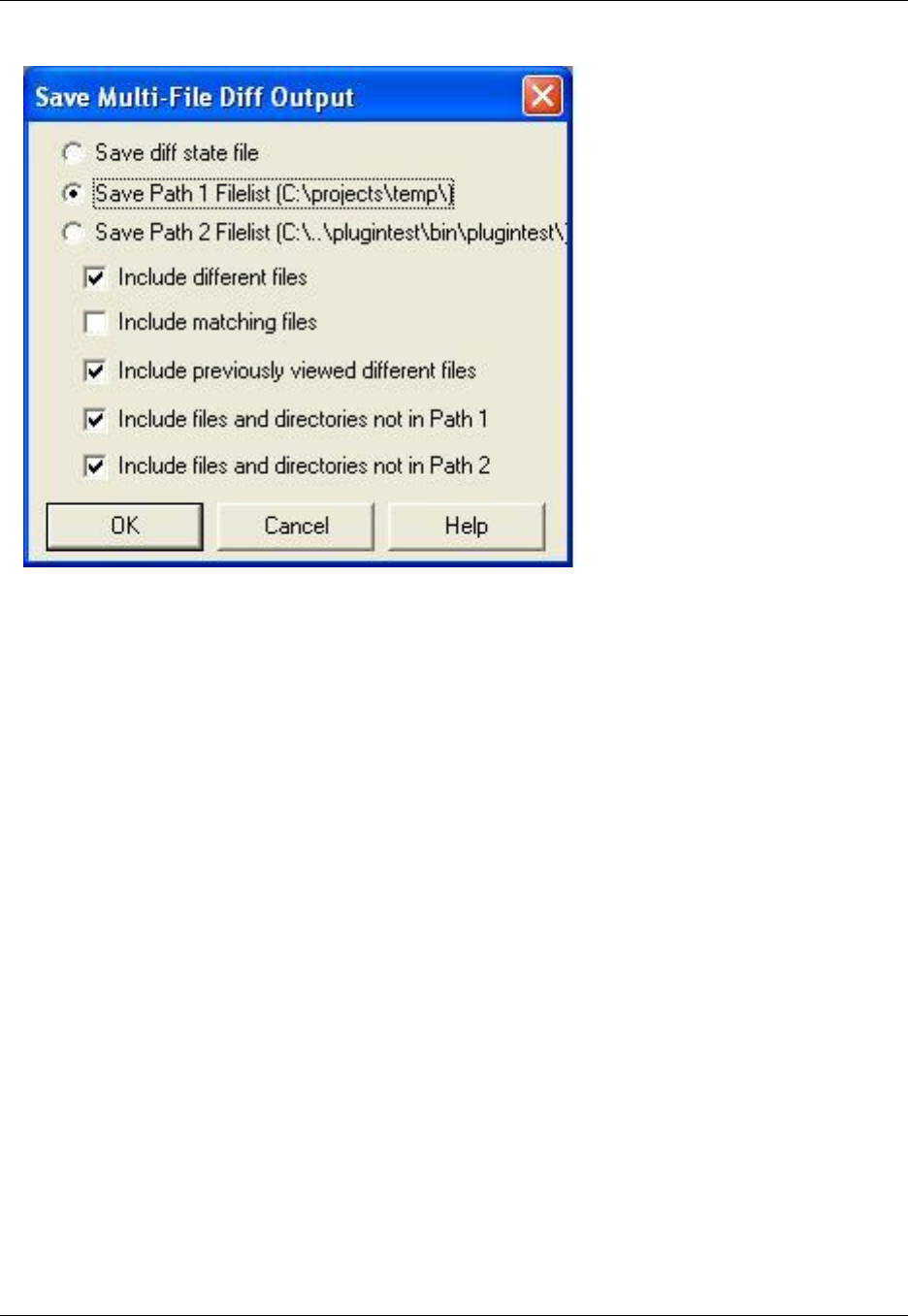
7. Select Save Path 1 Filelist, Include different files, and Include files not in Path2. All other check
boxes should be clear.
8. Click OK and select an output file for the list. The file you save will have the .lst extension appended
to the output file name.
9. Zip the files if you want.
Automatic Directory Mapping
The DIFFzilla® dialog box automatically updates the Path 2 text box with a directory, based on file paths
that you previously typed in this field. For example, if you previously typed f:\slick12\bitmaps\ into the
Path 1 text box and \\server\user\slick12\bitmaps\ into the Path 2 text box, then f:\slick12\ is
mapped to \\server\user\slick12\. The next time that you type f:\slick12\macros\ in the Path 1
text box, \\server\user\slick12\macros\ is automatically entered into the Path 2 text box.
To turn this option off, complete the following steps:
1. From the main menu, click Tools → File Difference, or use the diff command.
2. Select the Options tab.
3. Click Dialog Setup.
4. Clear the Automatic directory mapping check box.
Diffing File History
DIFFzilla®
313


















