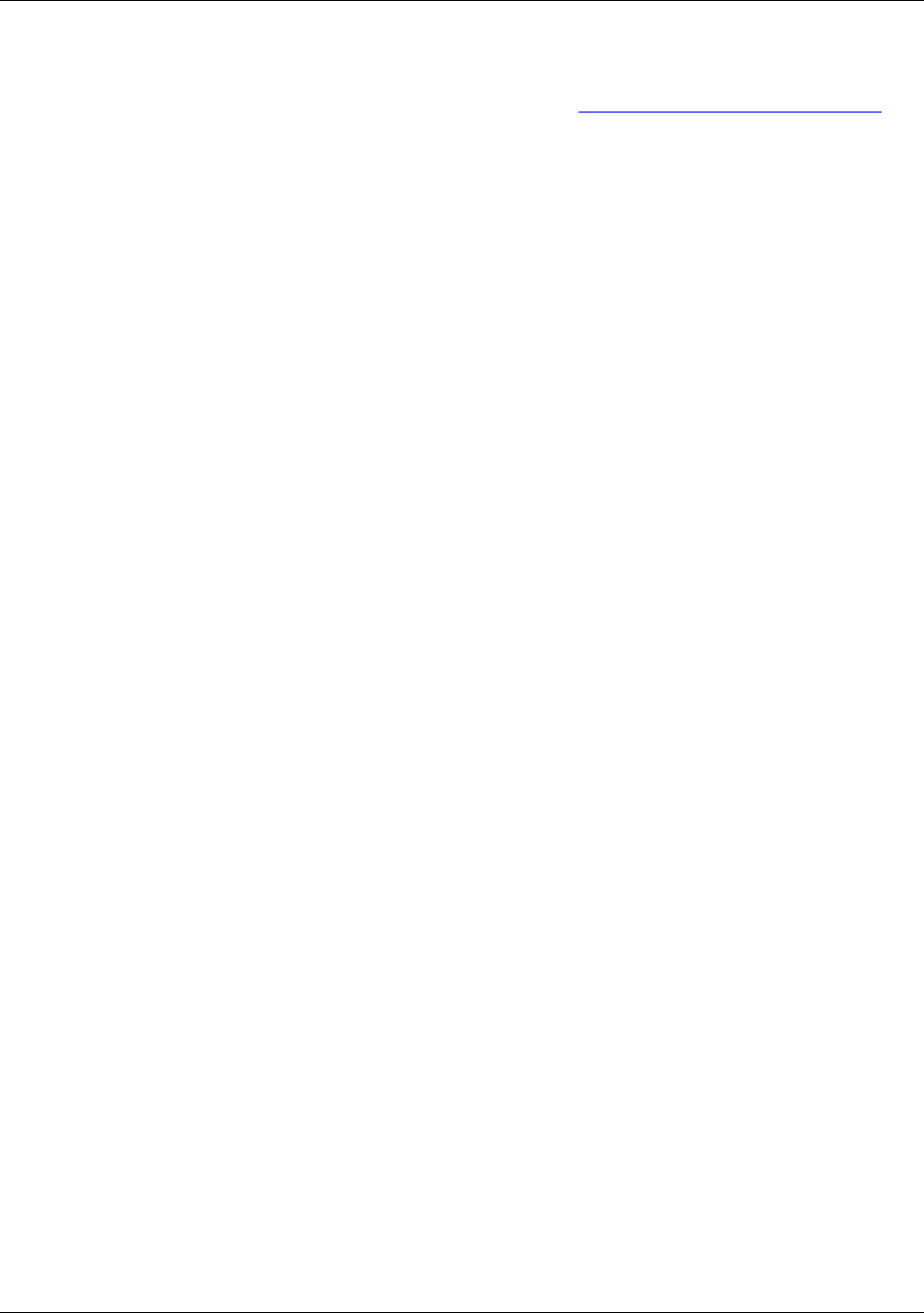
the main menu, then select Preferences from the Window submenu.
Our documentation structure is set up so that instructions for using the product make up the bulk of the
content, while listings of dialog boxes and options can be found in Chapter 10, SlickEdit Core Dialogs.
Buttons on dialogs, such as OK and Close, are not usually documented since the meaning is obvious.
Code Syntax Conventions
• Commands, switches, keywords, properties, operators, options, variables, and text to be typed by the
user are shown in bold type.
• User-input variables and placeholders are shown in bold italic type.
• Code samples and file names are displayed in a monospaced font.
• File extensions and environment variables are written with an UPPERCASE font.
• SlickEdit® Core commands that contain two or more words are written with underscore separators: for
example, cursor_down. Note that in the user interface, however, these commands are displayed with
hyphen separators: for example, cursor-down. Both of these forms work, so you can use whichever
style you prefer.
Supported Languages and En-
vironments
5


















