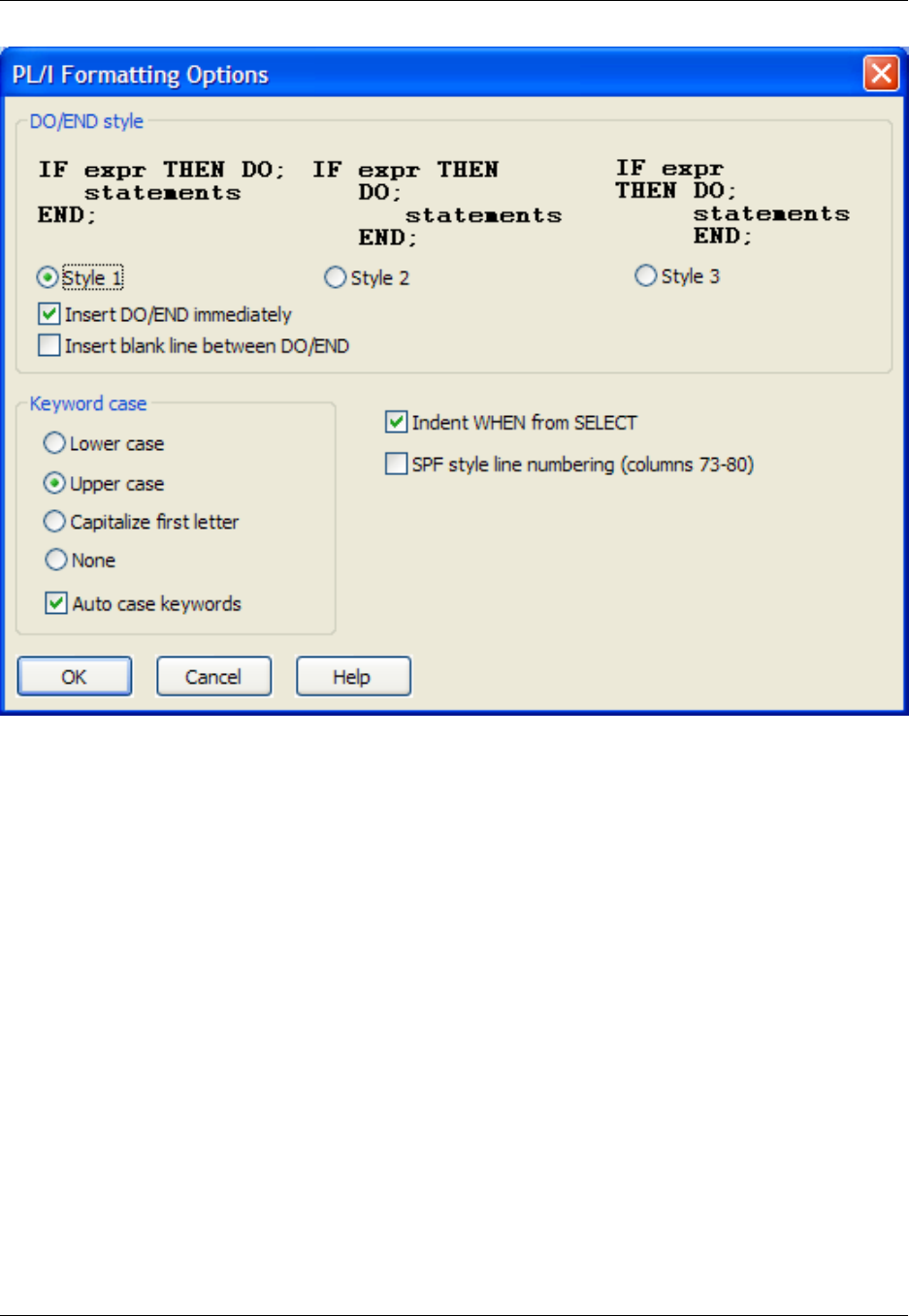
The following options are available:
• DO/END style - Select the syntax expansion style that indicates whether syntax expansion should
place the DO on a separate line, then select from the following options:
• Insert DO/END immediately - Indicates whether syntax expansion should automatically add a DO/
END block.
• Insert blank line between DO/END - Indicates whether syntax expansion should insert a blank line
when a DO/END block is inserted.
• Keyword case - Specifies the case of keywords used by template editing. If Auto case keywords is
selected, the case of keywords are changed to the keyword case specified when you type them. For
example, when you type the word "procedure" and the Keyword case is set to Upper case, the editor
changes "procedure" to "PROCEDURE".
• Indent WHEN from SELECT - Indicates whether the WHEN clause inside a SELECT statement should
be indented.
• SPF style line numbering (columns 73-80) - When selected, expect line numbers in columns 73
through 80 when renumbering lines.
Python
304


















