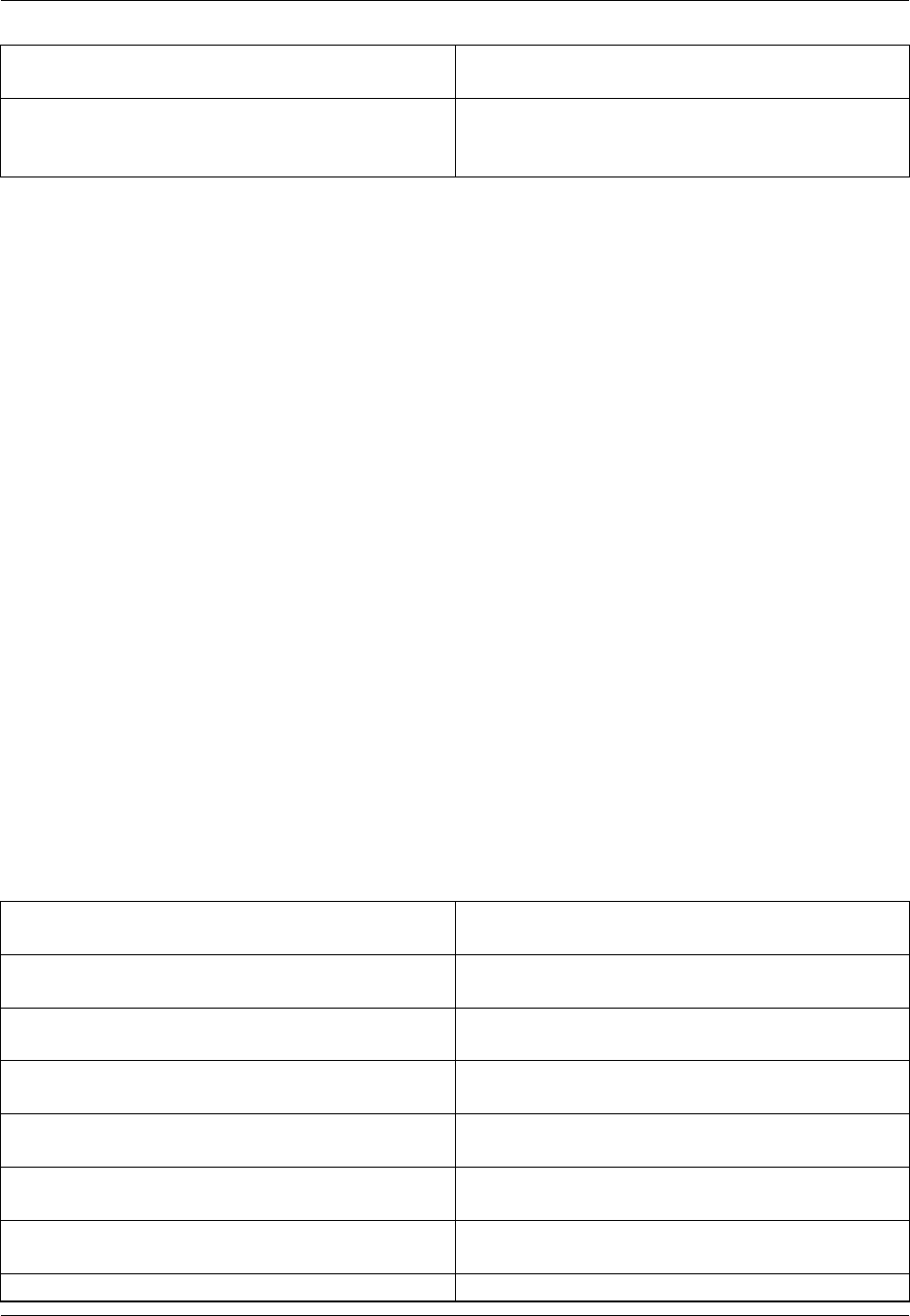
Keys Function
Ctrl+Shift+W (GNU Emacs emulation) Toggle word searching on
and off.
Incremental searching stops when you press a key that does not insert a character. You can press Esc to
terminate an incremental search (only during prompting). Press and hold Ctrl+Alt+Shift to terminate a
long search.
You can retrieve your previous search string by invoking the i_search or reverse_i_search command
and pressing Ctrl+S or Ctrl+R, respectively, before entering a search string.
Find and Replace Commands
Find and Slash (/) Commands
The command line is available for performing searches. You can use the forward slash (/) or find com-
mands which provide the same functionality as the Find and Replace view. Press Esc to toggle the cursor
to the command line.
The syntax of the slash (/) command is:
/string[/OptionCharacters]
The syntax of the find command is:
find /string/[OptionCharacters]
OptionCharacters is one or more of the following option characters:
Table 6.10. OptionCharacters for find and Slash (/) Commands
Option Description
E Exact case.
I Ignore case.
- Reverse search.
M Limit search to selection.
< If found, place cursor at beginning of word.
> If found, place cursor at end of word.
Find and Replace Commands
184


















