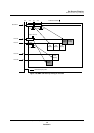On-Screen Display
Controlling the Shuttering Effect
MN102H75K/F75K/85K/F85K LSI User Manual Panasonic Semiconductor Development Company
197
Panasonic
Figure 7-32 Shutter Movement Setup Examples
Television screen
VSM0 = 1: V shutter 0 movement enabled
VSM1 = 0: V shutter 1 movement disabled
HSM0 = HSM1 = 1: Movement enabled for H shutters 0 and 1
VSMP0 = 0: V shutter 0 moves downward
SHTSP0 = SHTSP1 = 0: Shutter moves 1 HSYNC each VSYNC
VSHT1
VSHT0
Shuttered region
HSHT0
HSHT1
This example shows V shutter 0 moving downward.
It shutters both the text and the background color in the text layer.
HSHT0
VSHT1
VSHT0
HSHT1
VSON0 = VSON1 = 1: V shutters 0 and 1 on
HSON0 = HSON1 = 1: H shutters 0 and 1 on
VSP0 = 1: V shutter 0 shutters above
VSP1 = 0: V shutter 1 shutters below
HSP0 = 1: H shutter 0 shutters to the left
HSP1 = 0: H shutter 1 shutters to the right
SHTRAD = 1: All shutters ORed
ABCDE
VSHT1
VSHT0
ABCDE
VSHT1
VSHT0
ABCDE
VSHT1
VSHT0
Vertical shutter 0 stops x’3FF’ HSYNC lines from the top
of the screen.
You must set OSDREGE = x’1’, or the shutters will not
move (PCNT2 register, bit 0).