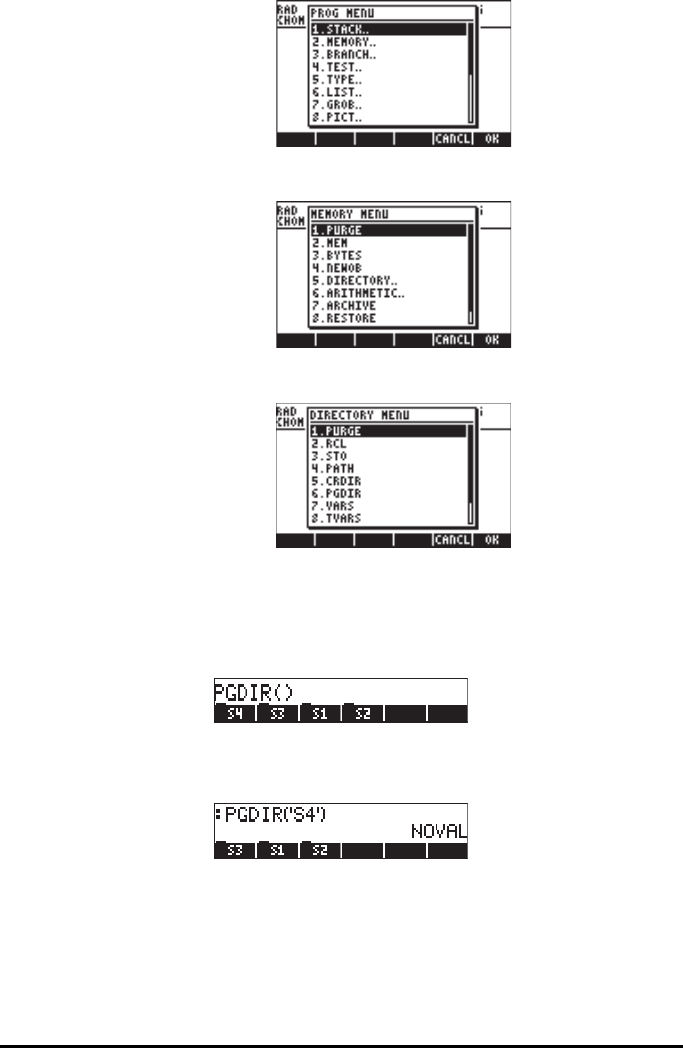
Page 2-45
Use the down arrow key (˜) to select the option 2. MEMORY… Then,
press @@OK@@. This will produce the following pull-down menu:
Use the down arrow key (˜) to select the 5. DIRECTORY option. Then,
press @@OK@@. This will produce the following pull-down menu:
Use the down arrow key (˜) to select the 6. PGDIR option, and press
@@OK@@.
Command PGDIR in Algebraic mode
Once you have selected the PGDIR through one of the means shown above, the
command will be available in your stack as follows:
At this point, you need to type the name of an existing directory, say S4 :
~s4`
As a result, sub-directory )@@S4@@ is deleted:
Instead of typing the name of the directory, you can simply press the
corresponding soft menu key at the listing of the PGDIR( ) command, e.g.,


















