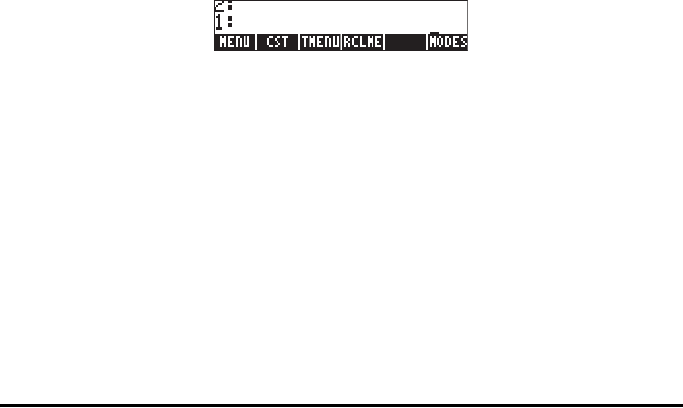
Page 20-1
Chapter 20
Customizing menus and keyboard
Through the use of the many calculator menus you have become familiar with
the operation of menus for a variety of applications. Also, you are familiar with
the many functions available by using the keys in the keyboard, whether
through their main function, or by combining them with the left-shift („), right-
shift (‚) or ALPHA (~) keys. In this Chapter we provide examples of
customized menus and keyboard keys that you may find useful in your own
applications.
Customizing menus
A custom menu is a menu created by the user. The specifications for the menu
are stored into the reserved variables CST. Thus, to create a menu you must put
together this variable with the features that you want to display in your menu
and the actions required by the soft menu keys. To show examples of
customizing menus we need to set system flag 117 to SOFT menu. Make sure
you do this before continuing (See Chapter 2 for instructions on setting system
flags).
The PRG/MODES/MENU menu
Commands useful in customizing menus are provided by the MENU menu,
accessible through the PRG menu („°). Setting system flag 117 to SOFT
menu, the sequence „°L @)MODES @)MENU produces the following MENU
soft menu:
The functions available are:
MENU: Activates a menu given its number
CST: Reference to the CST variable, e.g., ‚@@CST@@ shows CST contents.
TMENU: Use instead of MENU to create a temporary menu without
overwriting the contents of CST
RCLMENU:Returns menu number of current menu


















