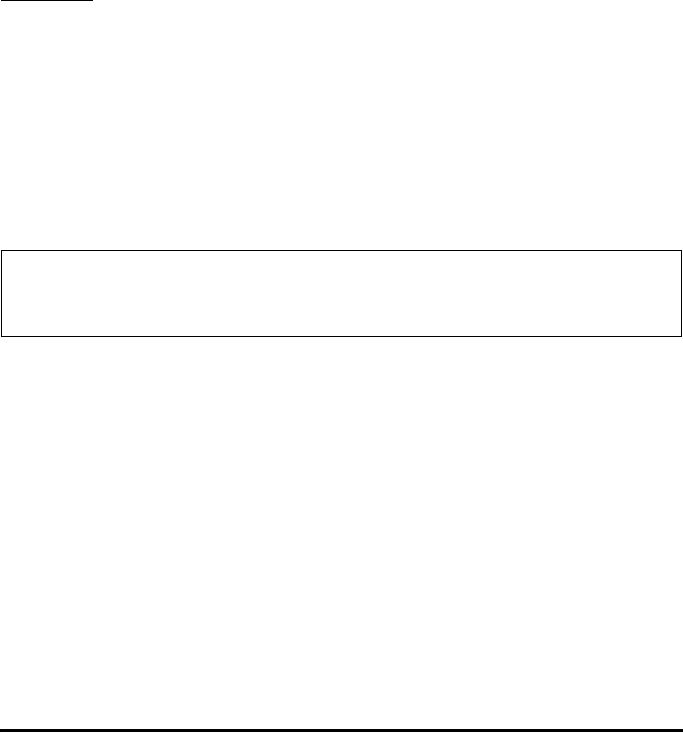
Page 18-14
X-Col, Y-Col: these options apply only when you have more than two
columns in the matrix ΣDAT. By default, the x column is
column 1, and the y column is column 2.
_ΣX _ ΣY…: summary statistics that you can choose as results of this
program by checking the appropriate field using [CHK]
when that field is selected.
Many of these summary statistics are used to calculate statistics of two variables
(x,y) that may be related by a function y = f(x). Therefore, this program can be
thought off as a companion to program
3. Fit data..
Example 1 – For the x-y data currently in ΣDAT, obtain all the summary statistics.
Θ To access the summary stats… option, use: ‚Ù˜˜˜@@@OK@@@
Θ Select the column numbers corresponding to the x- and y-data, i.e., X-Col:
1, and Y-Col: 2.
Θ Using the @CHK@ key select all the options for outputs, i.e., _ΣX, _ΣY, etc.
Θ Press @@@OK@@@ to obtain the following results:
ΣX: 24.2, ΣY: 11.72, ΣX2: 148.54, ΣY2: 26.6246, ΣXY: 12.602, NΣ:8
Calculation of percentiles
Percentiles are measures that divide a data set into 100 parts. The basic
procedure to calculate the 100⋅p-th Percentile (0 < p < 1) in a sample of size n
is as follows:
1. Order the n observations from smallest to largest.
2. Determine the product n⋅p
A. If n⋅p is not an integer, round it up to the next integer and find the
corresponding ordered value.
Note: There are two other applications under the STAT menu, namely,
5.
Hypth. tests..
and 6. Conf. Interval.. These two applications will be discussed
later in the chapter.


















