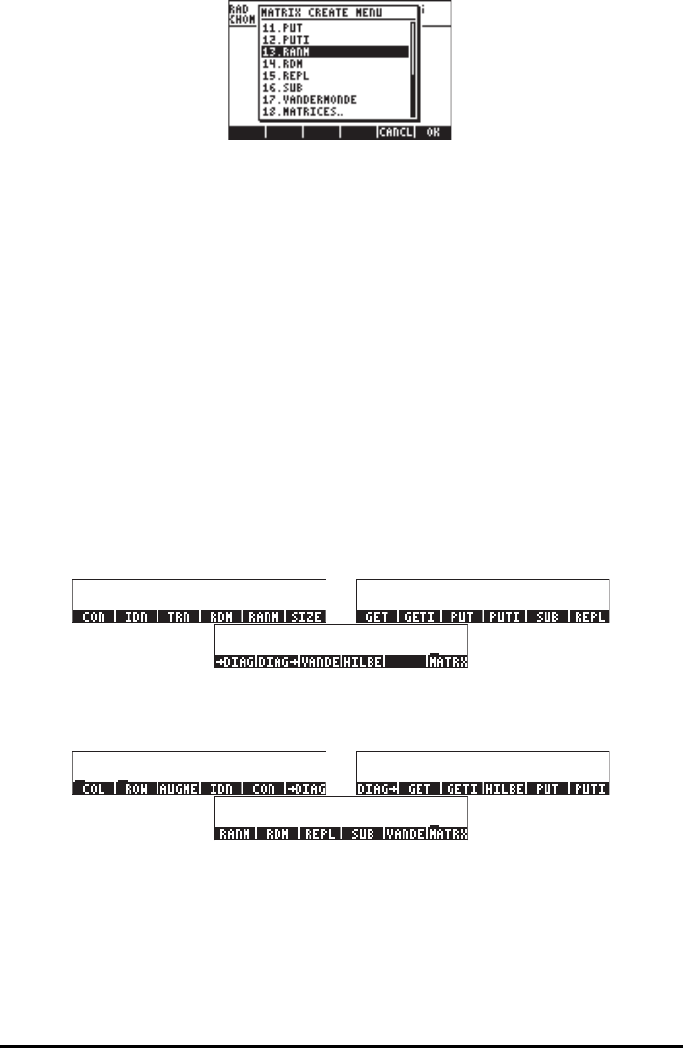
Page 10-5
As you can see from exploring these menus (MAKE and CREATE), they both
have the same functions GET, GETI, PUT, PUTI, SUB, REPL, RDM, RANM,
HILBERT, VANDERMONDE, IDN, CON,
→DIAG, and DIAG→. The CREATE
menu includes the COLUMN and ROW sub-menus, that are also available
under the MTH/MATRIX menu. The MAKE menu includes the functions SIZE,
that the CREATE menu does not include. Basically, however, both menus,
MAKE and CREATE, provide the user with the same set of functions. In the
examples that follow, we will show how to access functions through use of the
matrix MAKE menu. At the end of this section we present a table with the
keystrokes required to obtain the same functions with the CREATE menu when
system flag 117 is set to SOFT menus.
If you have set that system flag (flag 117) to SOFT menu, the MAKE menu will
be available through the keystroke sequence: „´!)MATRX !)MAKE!
The functions available will be shown as soft-menu key labels as follows (press
L to move to the next set of functions):
With system flag 117 set to SOFT menus, the functions of the CREATE menu,
triggered by „Ø)@CREAT ,will show as follows:
In the next sections we present applications of the matrix functions in the MAKE
and CREATE menu.


















