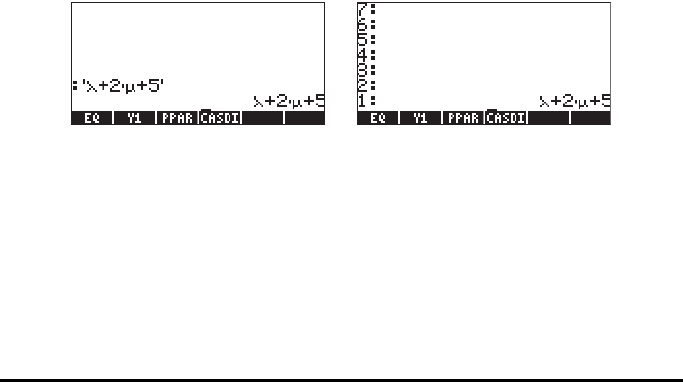
Page D-2
functions associated with the soft menu keys, f4, f5, and f6. These functions
are:
@MODIF: Opens a graphics screen where the user can modify highlighted
character. Use this option carefully, since it will alter the modified character up
to the next reset of the calculator. (Imagine the effect of changing the graphic of
the character 1 to look like a 2!).
@ECHO1: Copies the highlighted character to the command line or equation writer
(EQW) and exits the character set screen (i.e., echoes a single character to the
stack).
@ECHO: Copies the highlighted character to the command line or equation writer
(EQW), but the cursor remains in the character set screen to allow the user to
select additional characters (i.e., echoes a string of characters to the stack). To
exit the character set screen press `.
For example, suppose you have to type the expression: λ
2
+ 2μ + 5
Here is a suggested approach, using the stack in either Algebraic or RPN
mode:
Use the keystrokes: ³…±to get to the characters screen. Next, use the
arrow keys to highlight the character λ. Press @ECHO1 (i.e., the E key), and
continue with the keystrokes: + 2 *…±. Next, use the arrow keys
to highlight the character μ. Press @ECHO1 (i.e., the E key), and finish the
expression with the keystrokes: +5`. Here is the result of this exercise
in Algebraic and RPN modes, respectively:
Following, we list some of the most common ~‚keystroke combinations:


















