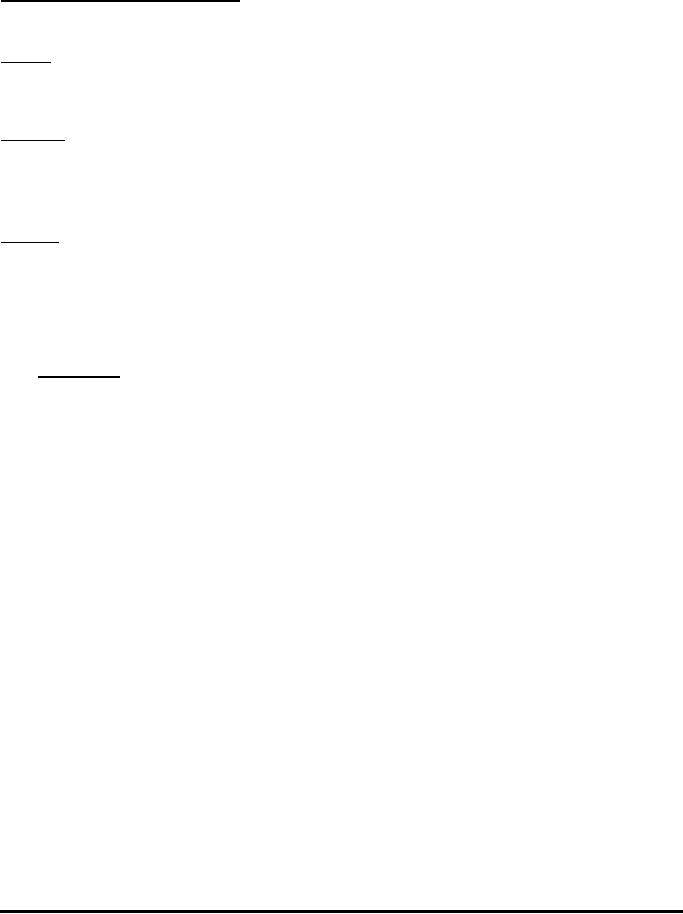
Page 21-14
functions from the MTH menu. Specifically, you can use functions for list
operations such as SORT, ΣLIST, etc., available through the MTH/LIST menu.
As additional programming exercises, and to try the keystroke sequences listed
above, we present herein three programs for creating or manipulating lists. The
program names and listings
are as follows:
LISC
:
« → n x « 1 n FOR j x NEXT n LIST »»
CRLST
:
« → st en df « st en FOR j j df STEP en st - df / FLOOR 1 +
→LIST »»
CLIST
:
« REVLIST DUP DUP SIZE 'n' STO ΣLIST SWAP TAIL DUP SIZE 1 - 1
SWAP FOR j DUP ΣLIST SWAP TAIL NEXT 1 GET n LIST REVLIST 'n'
PURGE »
The operation
of these programs is as follows:
(1) LISC: creates a list of n elements all equals to a constant c.
Operation: enter n, enter c, press @LISC
Example: 5 ` 6.5 ` @LISC creates the list: {6.5 6.5 6.5 6.5 6.5}
(2) CRLST: creates a list of numbers from n
1
to n
2
with increment Δn, i.e.,
{n
1
, n
1
+Δn, n1+2⋅Δn, … n
1
+N⋅Δn }, where N=floor((n
2
-n
1
)/Δn)+1.
Operation: enter n
1
, enter n
2
, enter Δn, press @CRLST
Example: .5 `3.5 `.5 ` @CRLST produces: {0.5 1 1.5 2 2.5 3 3.5}
(3) CLIST: creates a list with cumulative sums of the elements, i.e., if the original
list is {x
1
x
2
x
3
… x
N
}, then CLIST creates the list:
Operation: place the original list in level 1, press @CLIST.
Example: {1 2 3 4 5} `@CLIST produces {1 3 6 10 15}.
},...,,,{
1
321211
∑
=
+++
N
i
i
xxxxxxx


















