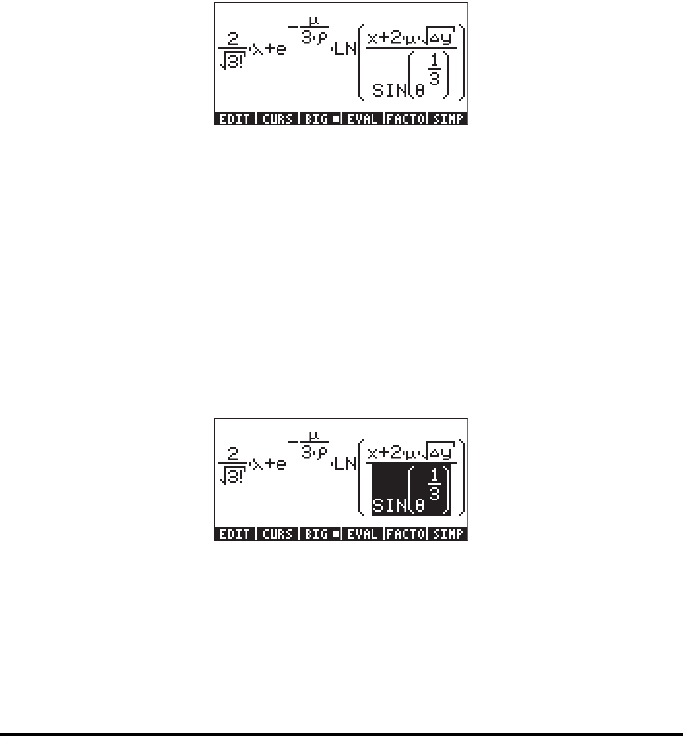
Page 2-22
2. θ
3. Δy
4.
μ
5. 2
6. x
7.
μ in the exponential function
8.
λ
9. 3 in the √3 term
10. the 2 in the 2/
√3 fraction
At any point we can change the clear editing cursor into the insertion cursor by
pressing the delete key (ƒ). Let’s use these two cursors (the clear editing
cursor and the insertion cursor) to change the current expression into the
following:
If you followed the exercise immediately above, you should have the clear
editing cursor on the number 2 in the first factor in the expression. Follow these
keystrokes to edit the expression:
™ ~‚2 Enters the factorial for the 3 in the square root
(entering the factorial changes the cursor to the selection cursor)
˜˜™™ Selects the
μ
in the exponential function
/3*~‚f Modifies exponential function argument
™™™™ Selects
Δ
y
R Places a square root symbol on
Δ
y
(this operation also changes the cursor to the selection cursor)
˜˜™—— SSelect
θ
1/3
and enter the SIN function
The resulting screen is the following:


















