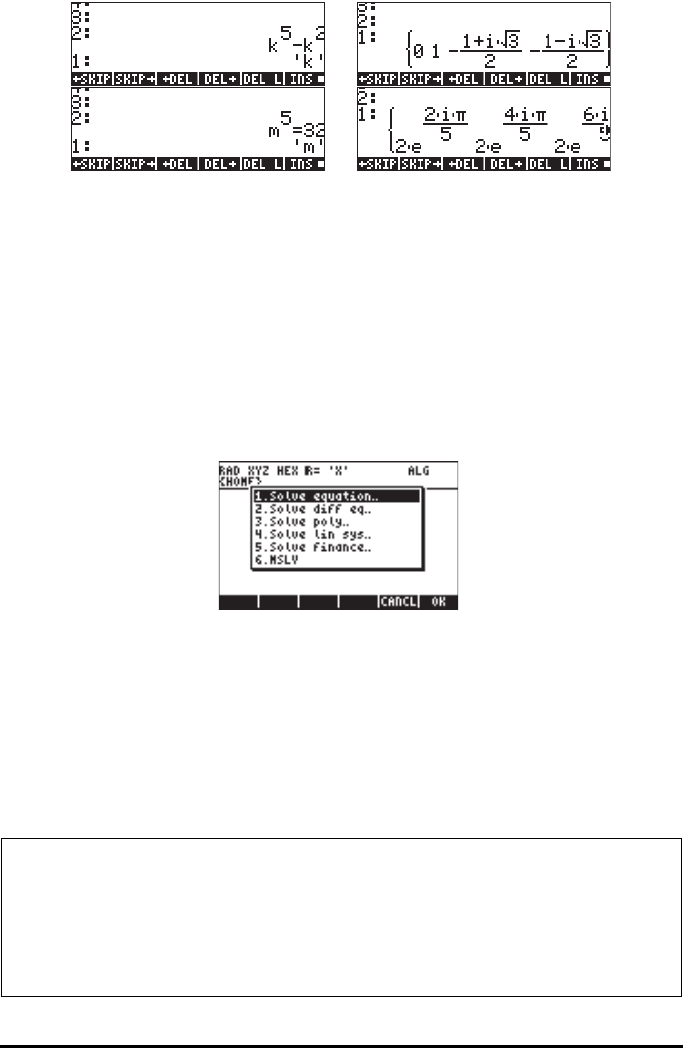
Page 6-5
The Symbolic Solver functions presented above produce solutions to rational
equations (mainly, polynomial equations). If the equation to be solved for has
all numerical coefficients, a numerical solution is possible through the use of the
Numerical Solver features of the calculator.
Numerical solver menu
The calculator provides a very powerful environment for the solution of single
algebraic or transcendental equations. To access this environment we start the
numerical solver (NUM.SLV) by using ‚Ï. This produces a drop-down
menu that includes the following options:
Item
2. Solve diff eq.. is to be discussed in a later chapter on differential
equations. Item 4. Solve lin sys.. will be discussed in a later Chapter on
matrices. Item 6. MSLV (Multiple equation SoLVer) will be presented in the next
chapter. Following, we present applications of items 3. Solve poly.., 5. Solve
finance, and 1. Solve equation.., in that order. Appendix 1-A, at the end of
Chapter 1, contains instructions on how to use input forms with examples for the
numerical solver applications.
Notes:
1. Whenever you solve for a value in the NUM.SLV applications, the value
solved for will be placed in the stack. This is useful if you need to keep that
value available for other operations.
2. There will be one or more variables created whenever you activate some of
the applications in the NUM.SLV menu.


















