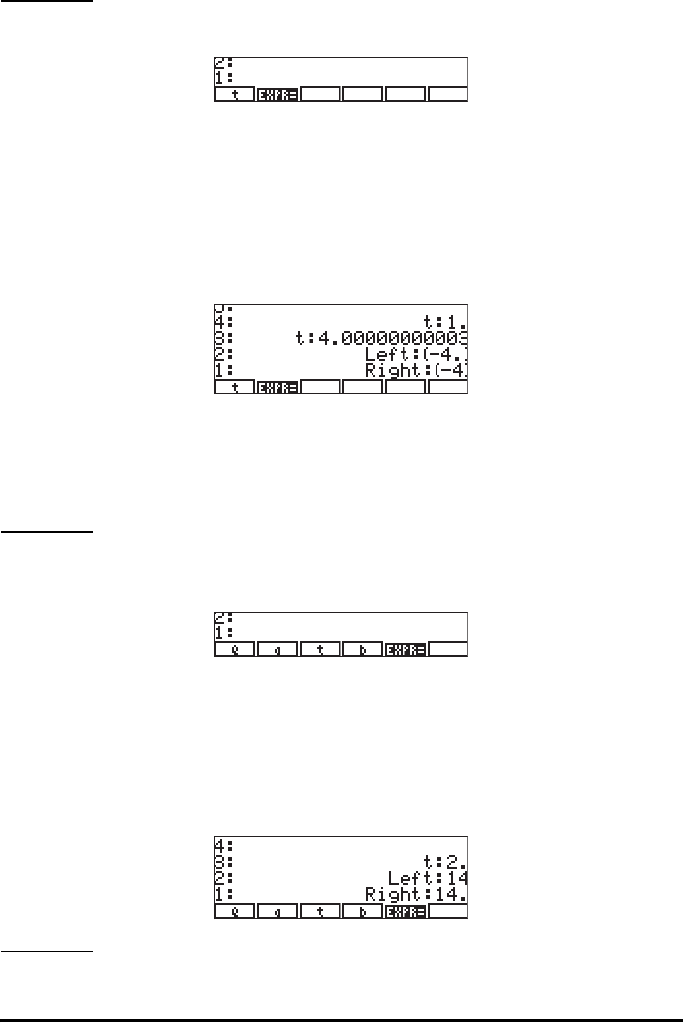
Page 6-27
Example 1 - Solving the equation t
2
-5t = -4
For example, if you store the equation ‘t^2-5*t=-4’ into EQ, and press @)SOLVR, it
will activate the following menu:
This result indicates that you can solve for a value of t for the equation listed at
the top of the display. If you try, for example, „[ t ], it will give you the
result t: 1., after briefly flashing the message “Solving for t.” There is a second
root to this equation, which can be found by changing the value of t, before
solving for it again. Do the following: 10 [ t ], then press „[ t ]. The
result is now, t: 4.0000000003. To verify this result, press the soft menu key
labeled @EXPR=, which evaluates the expression in EQ for the current value of t.
The results in this case are:
To exit the SOLVR environment, press J. The access to the SOLVE menu is
lost at this point, so you have to activate it once more as indicated earlier, to
continue with the exercises below.
Example 2
- Solving the equation Q = at
2
+bt
It is possible to store in EQ, an equation involving more than one variable, say,
‘Q = at^2 + bt’. In this case, after activating the SOLVE soft menu, and
pressing @)ROOT @)SOLVR, you will get the following screen:
Within this SOLVR environment you can provide values for any of the variables
listed by entering the value in the stack and pressing the corresponding soft-
menu keys. For example, say you enter the values Q = 14, a = 2, and b = 3.
You would use: 14 [ Q ], 2 [ a ], 3 [ b ].
As variables Q, a, and b, get assigned numerical values, the assignments are
listed in the upper left corner of the display. At this point we can solve for t, by
using „[ t ]. The result is t: 2. Pressing @EXPR= shows the results:
Example 3
- Solving two simultaneous equations, one at a time


















