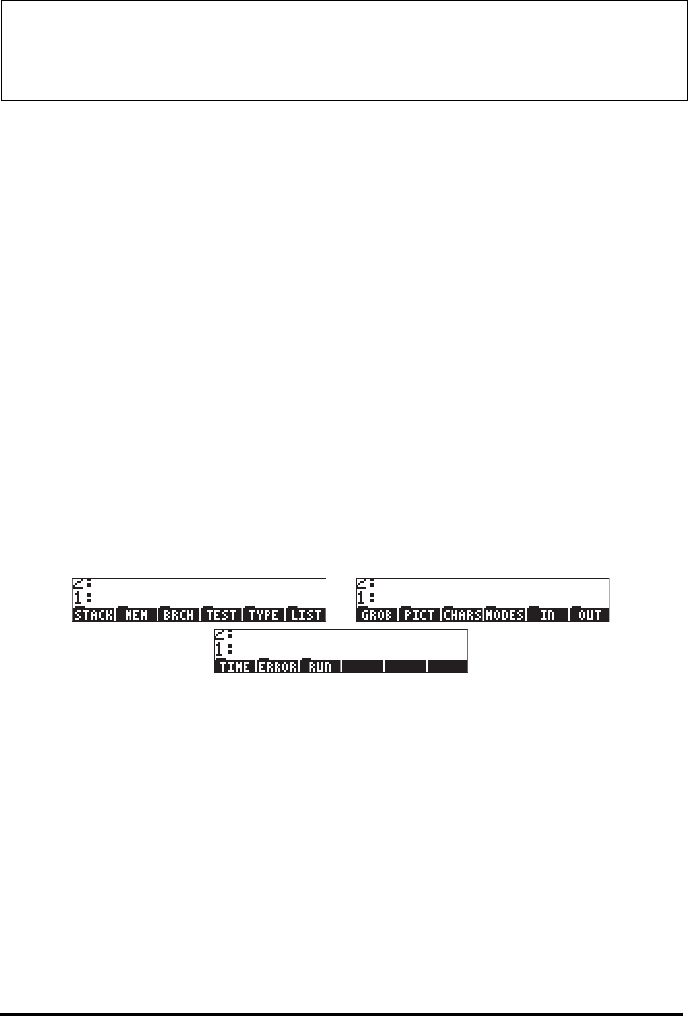
Page 21-5
Local Variable Scope
Local variables are active only within a program or sub-program. Therefore,
their scope is limited to the program or sub-program where they’re defined. An
example of a local variable is the index in a FOR loop (described later in this
chapter), for example «
→ n x « 1 n FOR j x NEXT n LIST »»
The PRG menu
In this section we present the contents of the PRG (programming) menu with the
calculator’s system flag 117 set to SOFT menus. With this flag setting sub-
menus and commands in the PRG menu will be shown as soft menu labels. This
facilitates entering the programming commands in the line editor when you are
putting together a program.
To access the PRG menu use the keystroke combination „°. Within the
PRG menu we identify the following sub-menus (press L to move to the next
collection of sub-menus in the PRG menu):
Here is a brief description of the contents of these sub-menus, and their sub-
menus:
STACK: Functions for manipulating elements of the RPN stack
MEM: Functions related to memory manipulation
DIR: Functions related to manipulating directories
ARITH: Functions to manipulate indices stored in variables
BRCH: Collection of sub-menus with program branching and loop functions
IF: IF-THEN-ELSE-END construct for branching
CASE: CASE-THEN-END construct for branching
All these rule may sound confusing for a new calculator user. They all can be
simplified to the following suggestion: Create directories and sub-directories
with meaningful names to organize your data, and make sure you have all the
global variables you need within the proper sub-directory.


















