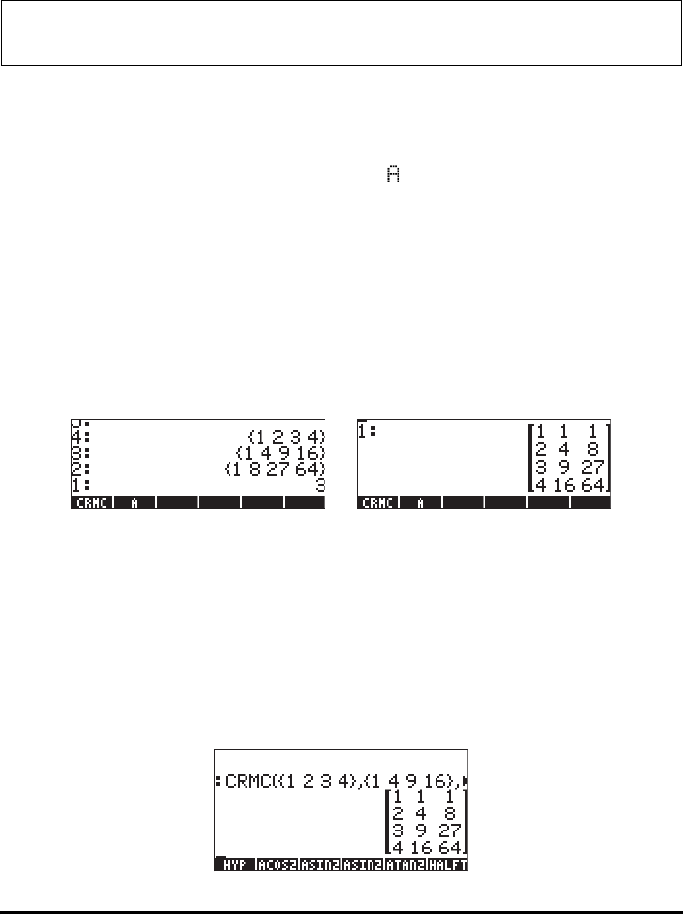
Page 10-16
~„n # n
„´@)MATRX! @)COL! @COL! COL
`
Program is displayed in level 1
To save the program: !³~~crmc~ K
To see the contents of the program use J ‚@CRMC. The program listing is
the following:
« DUP
→ n « 1 SWAP FOR j OBJ→→RRY IF j n < THEN j 1 +
ROLL END NEXT IF n 1 > THEN 1 n 1 - FOR j j 1 + ROLL
NEXT END n COL
→ » »
To use this program, in RPN mode, enter the n lists in the order that you want
them as columns of the matrix, enter the value of n, and press @CRMC. As an
example, try the following exercise:
{1,2,3,4} ` {1,4,9,16} ` {1,8,27,64} ` 3 ` @CRMC
The following screen shots show the RPN stack before and after running
program @CRMC:
To use the program in ALG mode, press @CRMC followed by a set of parentheses
(„Ü). Within the parentheses type the lists of data representing the
columns of the matrix, separated by commas, and finally, a comma, and the
number of columns. The command should look like this:
CRMC({1,2,3,4}, {1,4,9,16}, {1,8,27,64}, 3)
The ALG screen showing the execution of program CRMC is shown below:
Note: if you save this program in your HOME directory it will be available
from any other sub-directory you use.


















