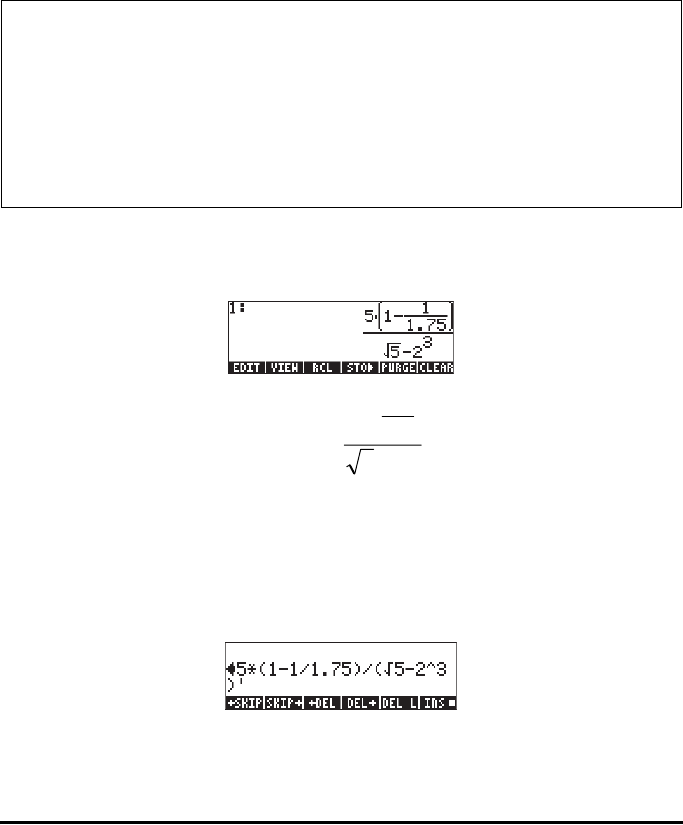
Page 2-6
This latter result is purely numerical, so that the two results in the stack, although
representing the same expression, seem different. To verify that they are not, we
subtract the two values and evaluate this difference using function EVAL:
- Subtract level 1 from level 2
μ Evaluate using function EVAL
The result is zero (0.).
Editing arithmetic expressions
Suppose that we entered the following expression, between quotes, with the
calculator in RPN mode and the CAS set to EXACT:
rather than the intended expression: . The incorrect expression
was entered by using:
³5*„Ü1+1/1.75™/
„ÜR5-2Q3`
To enter the line editor use „˜. The display now looks as follows:
Note: Avoid mixing integer and real data to avoid conflicts in the
calculations. For many physical science and engineering applications,
including numerical solution of equation, statistics applications, etc., the
APPROX mode (see Appendix C) works better. For mathematical applications,
e.g., calculus, vector analysis, algebra, etc., the EXACT mode is preferred.
Become acquainted with operations in both modes and learn how to switch
from one to the other for different types of operations (see Appendix C).
3
23
5.7
1
1
5
−
+
⋅


















