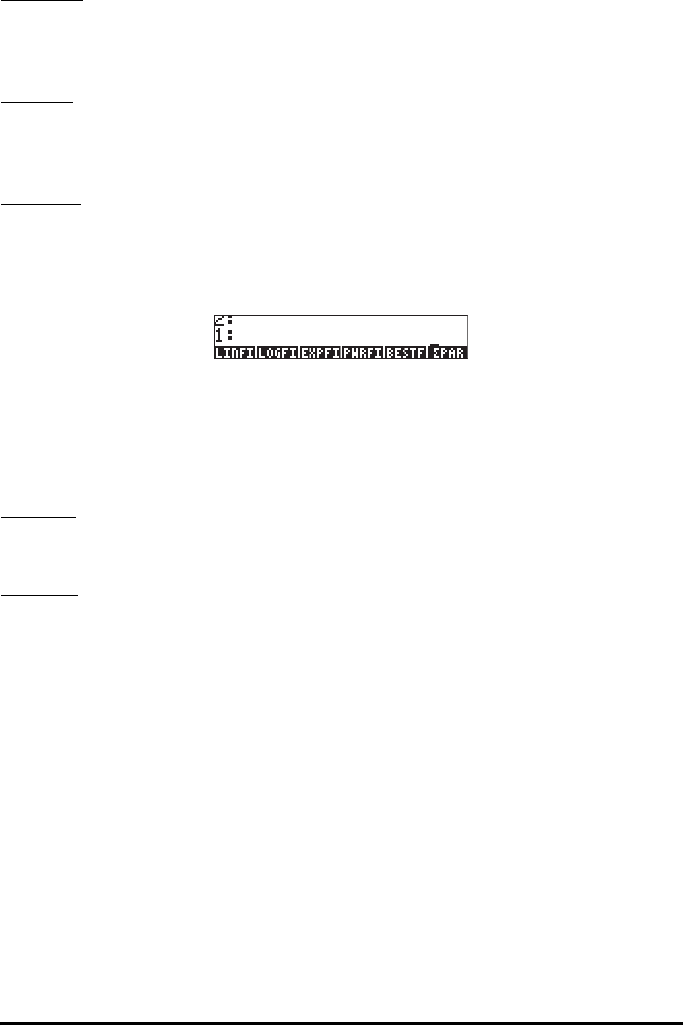
Page 22-13
XCOL (H)
The command XCOL is used to indicate which of the columns of ΣDAT, if more
than one, will be the x- column or independent variable column.
YCOL (I)
The command YCOL is used to indicate which of the columns of ΣDAT, if more
than one, will be the y- column or dependent variable column.
MODL (J)
The command MODL refers to the model to be selected to fit the data in ΣDAT,
if a data fitting is implemented. To see which options are available, press @!MODL.
You will get the following menu:
These functions correspond to Linear Fit, Logarithmic Fit, Exponential Fit, Power
Fit, or Best Fit. Data fitting is described in more detail in a later chapter. Press
)£@PAR to return to the ΣPAR menu.
Σ
PAR (K)
ΣPAR is just a reference to the variable ΣPAR for interactive use.
RESET (L)
This function resets the contents of ΣPAR to its default values.
Press L @)STAT to return to the STAT menu. Press [PLOT] to return to the main
PLOT menu.
The FLAG menu within PLOT
The FLAG menu is actually interactive, so that you can select any of the
following options:
Θ AXES: when selected, axes are shown if visible within the plot area or
volume.
Θ CNCT: when selected the plot is produced so that individual points are
connected.


















