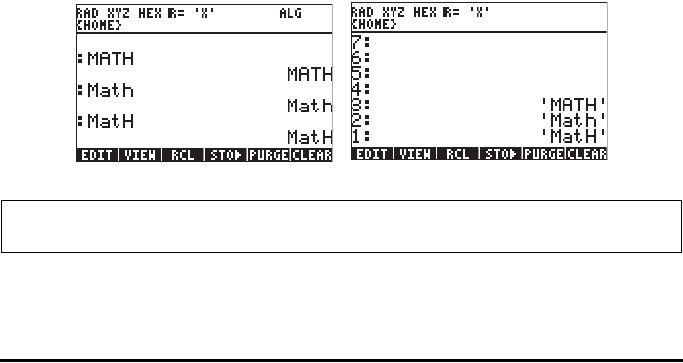
Page 2-38
lock the alphabetic keyboard temporarily and enter a full name before
unlocking it again. The following combinations of keystrokes will lock the
alphabetic keyboard:
~~ locks the alphabetic keyboard in upper case. When locked in this
fashion, pressing the „ before a letter key produces a lower case letter, while
pressing the ‚ key before a letter key produces a special character. If the
alphabetic keyboard is already locked in upper case, to lock it in lower case,
type, „~
~~„~ locks the alphabetic keyboard in lower case. When locked
in this fashion, pressing the „ before a letter key produces an upper case
letter. To unlock lower case, press „~
To unlock the upper-case locked keyboard, press ~
Let’s try some exercises typing directory/variable names in the stack. Assuming
that the calculator is in the Algebraic mode of operation (although the
instructions work as well in RPN mode), try the following keystroke sequences.
With these commands we will be typing the words ‘MATH’, ‘Math’, and ‘MatH’
~~math`
~~m„a„t„h`
~~m„~at„h`
The calculator display will show the following (left-hand side is Algebraic mode,
right-hand side is RPN mode):
Note: if system flag 60 is set, you can lock the alphabetical keyboard by just
pressing ~. See Chapter 1 for more information on system flags.


















