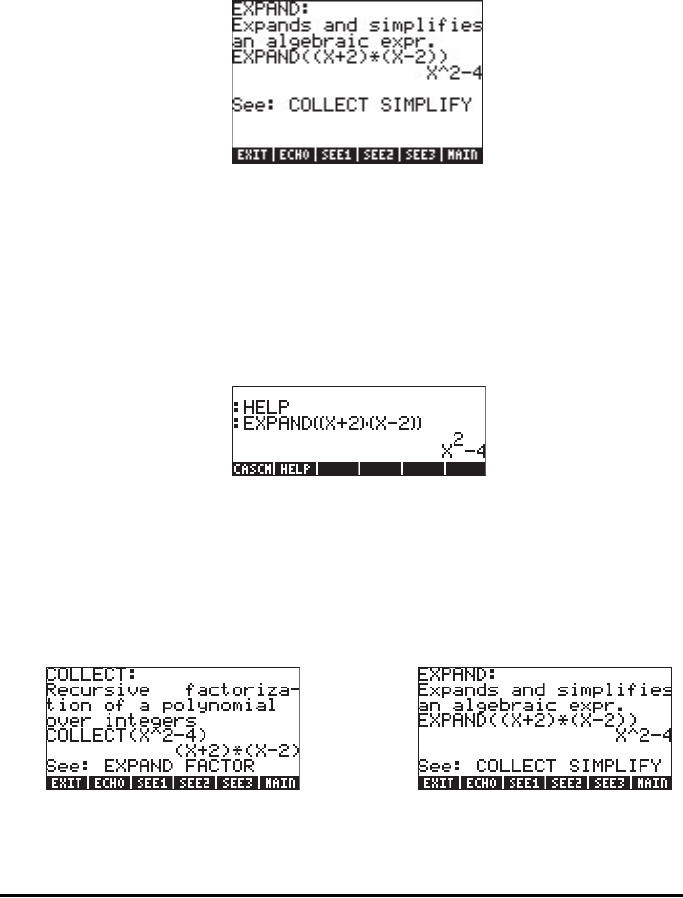
Page 5-4
We notice that, at the bottom of the screen, the line See: EXPAND FACTOR
suggests links to other help facility entries, the functions EXPAND and FACTOR.
To move directly to those entries, press the soft menu key @SEE1! for EXPAND, and
@SEE2! for FACTOR. Pressing @SEE1!, for example, shows the following
information for EXPAND:
Help facility
A help facility accessible via TOOL NEXT CASCMD allows you to browse
through all the CAS commands. It provides not only information on each
command, but also provides an example of its application. This example can
be copied onto your stack by pressing the @ECHO! soft menu key. For example, for
the EXPAND entry shown above, press the @ECHO! soft menu key to get the
following example copied to the stack (press ` to execute the command):
We leave for the user to explore the list of CAS functions available. Here are a
couple of examples:
The help facility will show the following information on the commands:
COLLECT: EXPAND:


















