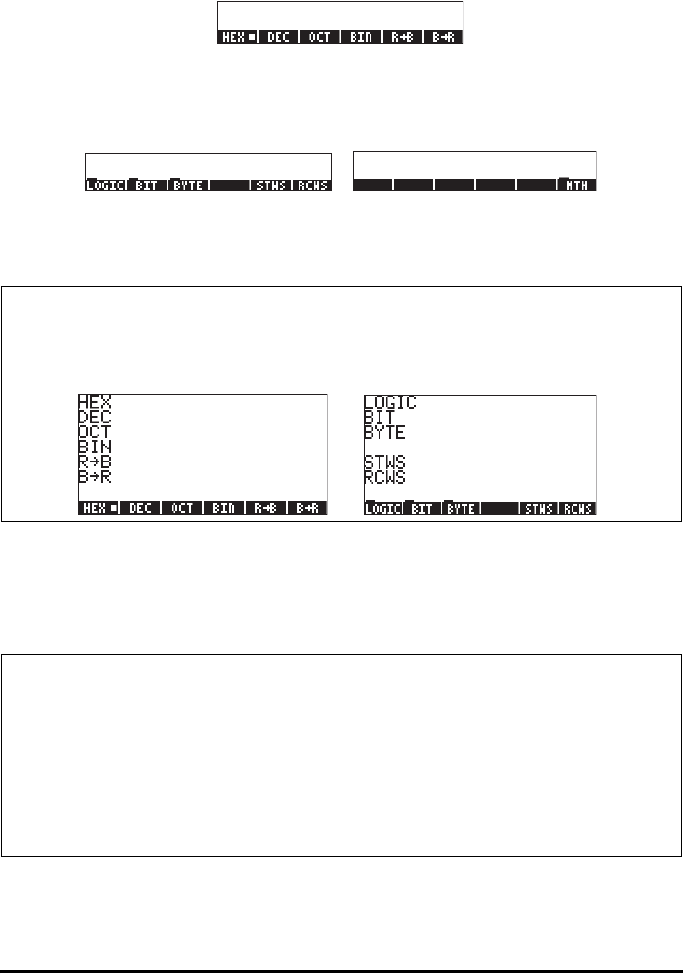
Page 1-6
If you now press ‚ã, instead of the CHOOSE box that you saw earlier,
the display will now show six soft menu labels as the first page of the STACK
menu:
To navigate through the functions of this menu, press the L key to move to the
next page, or „«(associated with the L key) to move to the previous
page. The following figures show the different pages of the BASE menu
accessed by pressing the L key twice:
Pressing the L key once more will takes us back to the first menu page.
To revert to the CHOOSE boxes setting, use:
H @)FLAGS —„ —˜@@CHK@@ @@@OK@@@ @@@OK@@@.
Note: With the SOFT menu setting for system flag 117, the keystroke
combination ‚(hold) ˜, will show a list of the functions in the current soft
menu. For example, for the two first pages in the BASE menu, you will get:
Notes:
1. The TOOL menu, obtained by pressing I, will always produce a SOFT
menu.
2. Most of the examples in this User’s Manual are shown using both SOFT
menus and CHOOSE boxes. Programming applications (Chapters 21 and
22) use exclusively SOFT menus.
3. Additional information on SOFT menus vs. CHOOSE boxes is presented in
Chapter 2 o f this guide.


















