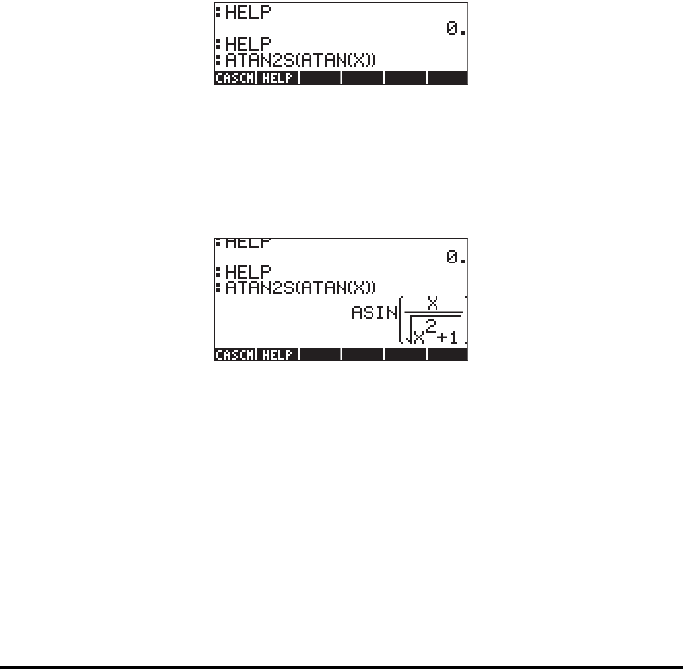
Page C-12
Notice that there are six commands associated with the soft menu keys in this
case (you can check that there are only six commands because pressing the
L produces no additional menu items). The soft menu key commands are
the following:
@EXIT A EXIT the help facility
@ECHO B Copy the example command to the stack and exit
@@ SEE1@@ C See the first link (if any) in the list of references
@@SEE2@ D See the second link (if any) of the list of references
!@@SEE3@ E See the third link (if any) of the list of references
@!MAIN F Return to the MAIN command list in the help facility
In this case we want to ECHO the example into the stack by pressing @ECHO
B. The resulting display is the following:
There are now four lines of the display occupied with output. The first two lines
from the top correspond to the first exercise with the HELP facility in which we
cancel the request for help. The third line from the top shows the most recent
call to the HELP facility, while the last line shows the ECHO of the example
command. To activate the command press the ` key. The result is:
Notice that, as new lines of output are produced, the display (or stack) pushes
the existing lines upwards and fills the bottom of the screen with more output.
The HELP facility, described in this section, will be very useful to refer to the
definition of the many CAS commands available in the calculator. Each entry
in the CAS help facility, whenever appropriate, will have an example of
application of the command, as well as references as shown in this example.


















