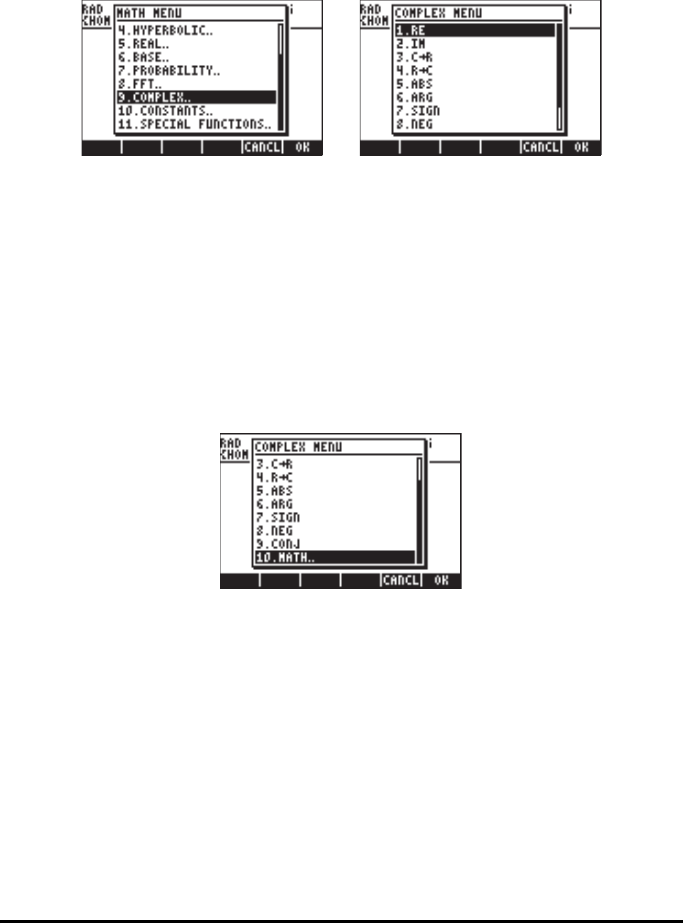
Page 4-6
CMPLX menu through the MTH menu
Assuming that system flag 117 is set to CHOOSE boxes (see Chapter 2), the
CMPLX sub-menu within the MTH menu is accessed by using: „´9
@@OK@@ . The following sequence of screen shots illustrates these steps:
The first menu (options 1 through 6) shows the following functions:
RE(z) : Real part of a complex number
IM(z) : Imaginary part of a complex number
C→R(z) : Takes a complex number (x,y) and separates it into its real and
imaginary parts
R→C(x,y): Forms the complex number (x,y) out of real numbers x and y
ABS(z) : Calculates the magnitude of a complex number or the absolute value
of a real number.
ARG(z): Calculates the argument of a complex number.
The remaining options (options 7 through 10) are the following:
SIGN(z) : Calculates a complex number of unit magnitude as z/|z|.
NEG : Changes the sign of z
CONJ(z): Produces the complex conjugate of z
Examples of applications of these functions are shown next. Recall that, for ALG
mode, the function must precede the argument, while in RPN mode, you enter
the argument first, and then select the function. Also, recall that you can get
these functions as soft menus by changing the setting of system flag 117 (See
Chapter 3).


















