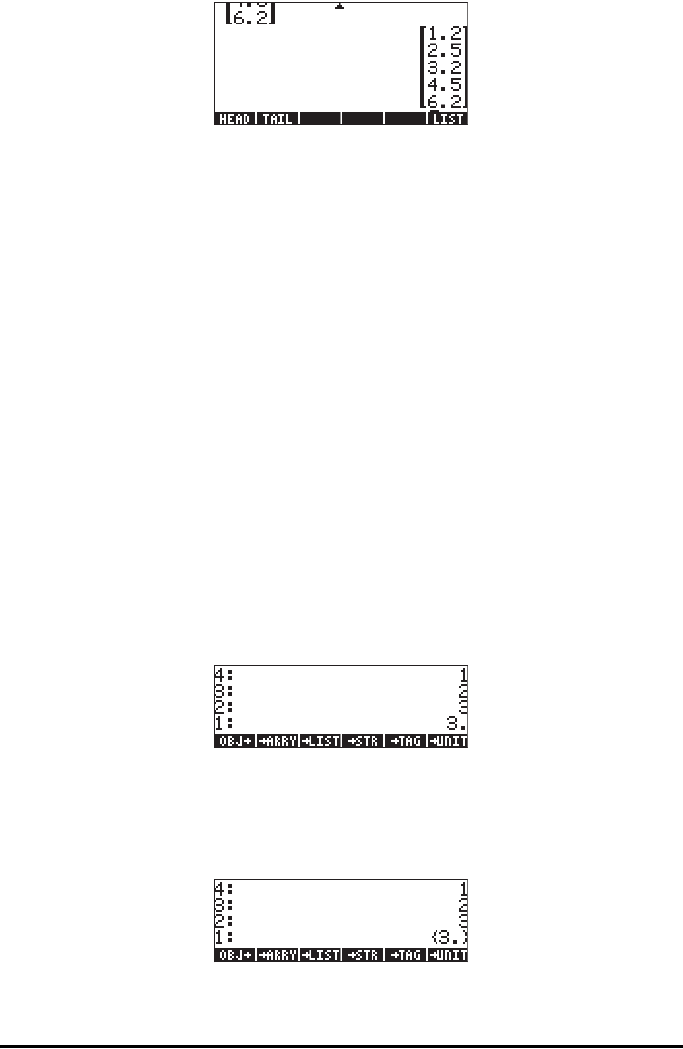
Page 9-19
In this section we will showing you ways to transform: a column vector into a
row vector, a row vector into a column vector, a list into a vector, and a vector
(or matrix) into a list.
We first demonstrate these transformations using the RPN mode. In this mode,
we will use functions OBJ, LIST, ARRY and DROP to perform the
transformation. To facilitate accessing these functions we will set system flag
117 to SOFT menus (see Chapter 1). With this flag set, functions OBJ,
ARRY, and LIST will be accessible by using „° @)TYPE!. Functions
OBJ, ARRY, and LIST will be available in soft menu keys A, B, and
C. Function DROP is available by using „°@)STACK @DROP.
Following we introduce the operation of functions OBJ, LIST, ARRY, and
DROP with some examples.
Function OBJ
This function decomposes an object into its components. If the argument is a
list, function OBJ will list the list elements in the stack, with the number of
elements in stack level 1, for example: {1,2,3} `„°@)TYPE! @OBJ@
results in:
When function OBJ is applied to a vector, it will list the elements of the vector
in the stack, with the number of elements in level 1: enclosed in braces (a list).
The following example illustrates this application: [1,2,3] `
„°@)TYPE! @OBJ@ results in:


















