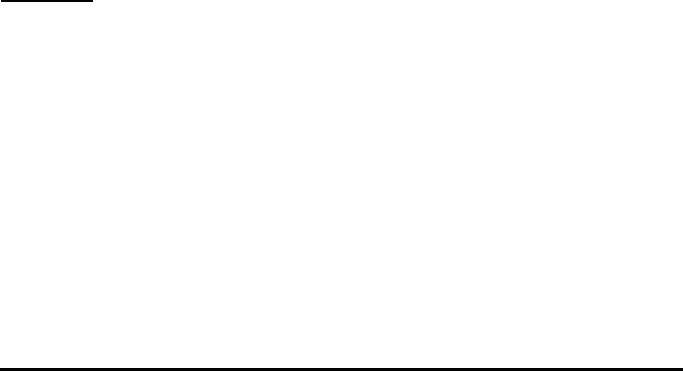
Page 22-22
Θ PIX? Checks if pixel at location (x,y) or {#n, #m} is on.
Θ PIXOFF turns off pixel at location (x,y) or {#n, #m}.
Θ PIXON turns on pixel at location (x,y) or {#n, #m}.
PVIEW
This command takes as input the coordinates of a point as user coordinates
(x,y) or pixels {#n, #m}, and places the contents of PICT with the upper left
corner at the location of the point specified. You can also use an empty list as
argument, in which case the picture is centered in the screen. PVIEW does not
activate the graphics cursor or the picture menu. To activate any of those
features use PICTURE.
PXC
The function PXC converts pixel coordinates {#n #m} to user-unit coordinates
(x,y).
CPX
The function CPX converts user-unit coordinates (x,y) to pixel coordinates {#n
#m}.
Programming examples using drawing functions
In this section we use the commands described above to produce graphics with
programs. Program listing are provided in the attached diskette or CD ROM.
Example 1
- A program that uses drawing commands
The following program produces a drawing in the graphics screen. (This
program has no other purpose than to show how to use calculator commands to
produce drawings in the display.)
«Start program
DEG Select degrees for angular measures
0. 100. XRNG Set x range
0. 50. YRNG Set y range
ERASE Erase picture
(5., 2.5) (95., 47.5) BOX Draw box from (5,5) to (95,95)
(50., 50.) 10. 0. 360. ARC Draw a circle center (50,50), r =10.


















