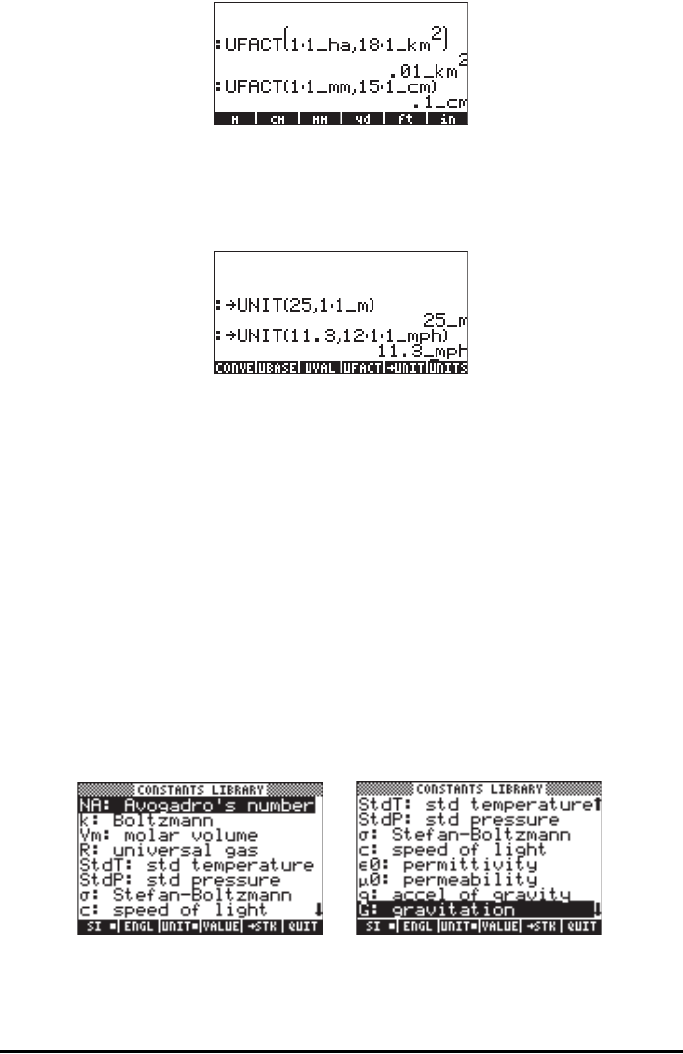
Page 3-29
Examples of UNIT
UNIT(25,1_m) `
UNIT(11.3,1_mph) `
Physical constants in the calculator
Following along the treatment of units, we discuss the use of physical constants
that are available in the calculator’s memory. These physical constants are
contained in a constants library activated with the command CONLIB. To
launch this command you could simply type it in the stack:
~~conlib~`
or, you can select the command CONLIB from the command catalog, as
follows: First, launch the catalog by using: ‚N~c. Next, use the up
and down arrow keys —˜ to select CONLIB. Finally, press the F(@@OK@@)
soft menu key. Press `, if needed.
The constants library screen will look like the following (use the down arrow key
to navigate through the library):


















