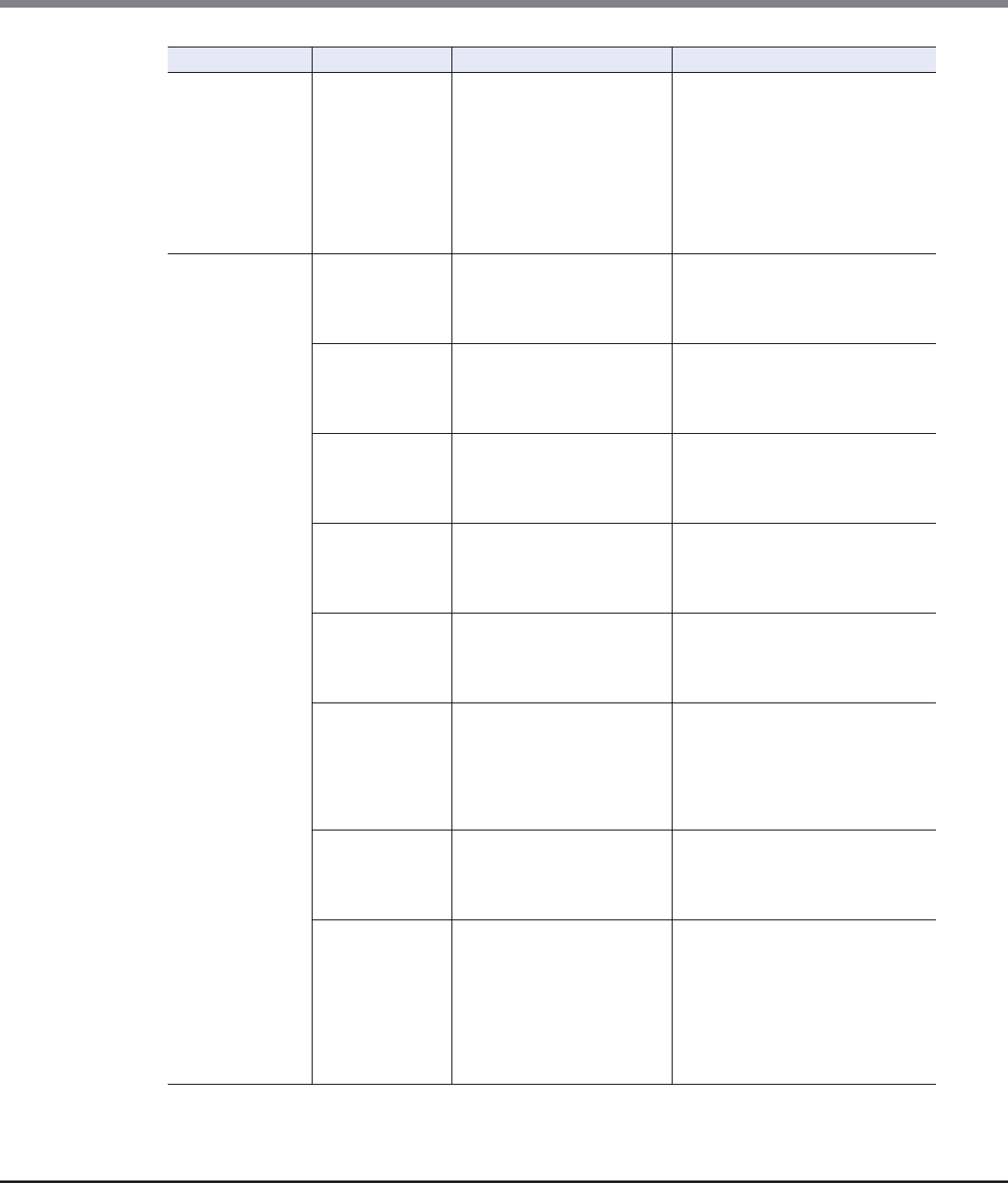
Appendix J Factory Default List
J.3 System
ETERNUS Web GUI User’s Guide
Copyright 2013 FUJITSU LIMITED P2X0-1090-10ENZ0
1045
Setup Network
Environment
(When using IPv6)
Network Port MNT
For ETERNUS DX80 S2/DX90 S2
• MNT
• RMT
For ETERNUS DX410 S2/DX440 S2,
ETERNUS DX8100 S2/DX8700 S2
• MNT
• RMT
• FST
Setup Firewall HTTP Selected
• Selected
Enable the HTTP connection
• Cleared
Disable the HTTP connection
HTTPS Selected
• Selected
Enable the HTTPS connection
• Cleared
Disable the HTTPS connection
Telnet Selected
• Selected
Enable the Telnet connection
• Cleared
Disable the Telnet connection
SSH Selected
• Selected
Enable the SSH connection
• Cleared
Disable the SSH connection
ICMP Selected
• Selected
Enable the ICMP connection
• Cleared
Disable the ICMP connection
Maintenance-
Secure
Selected
• Selected
Enable the Maintenance-Secure
connection
• Cleared
Disable the Maintenance-Secure
connection
SNMP Selected
• Selected
Enable the SNMP connection
• Cleared
Disable the SNMP connection
RCIL Cleared
• Selected
Enable the RCIL connection
• Cleared
Disable the RCIL connection
Whether RCIL is enabled or disabled is
only displayed when "Network Port" is
"MNT".
Function Setting item Default value Allowed input


















