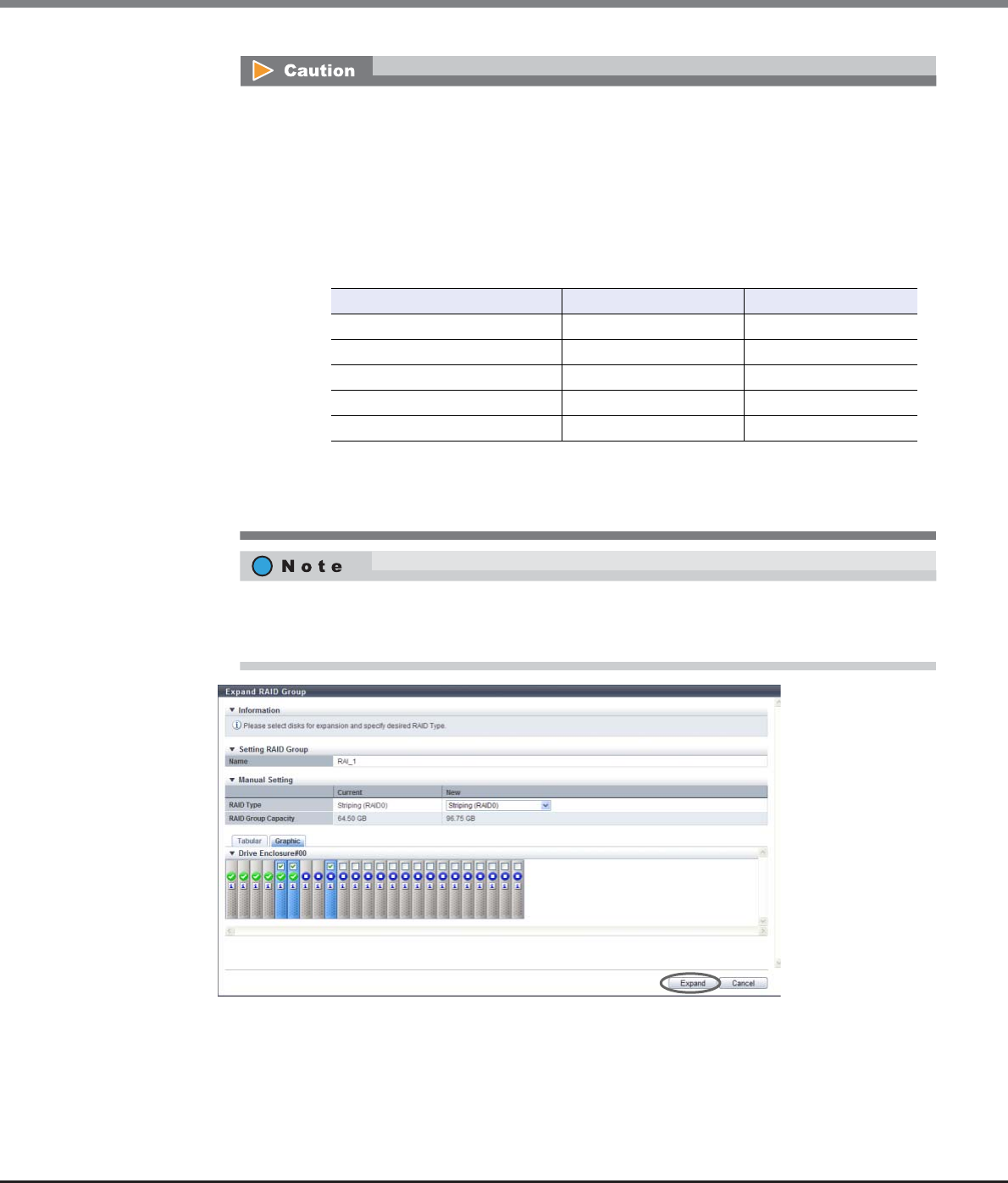
Chapter 6 RAID Group Management
6.2 Functions in the Action Area for RAID Group
ETERNUS Web GUI User’s Guide
Copyright 2013 FUJITSU LIMITED P2X0-1090-10ENZ0
188
→ A confirmation screen appears.
Requirements for selecting drives when changing the RAID type:
• When the RAID type before and after LDE is not changed, the drives that are used in the RAID
group before LDE was performed cannot be deleted.
• When the RAID type is changed after LDE:
- The number of RAID group data drives (*1) after LDE cannot be less than the number
before LDE.
*1: "Number of data drives" indicates the number of logical drives in RAID groups that contain user
data. This number is different for each RAID type, as shown below:
- Drives that are no longer used in a RAID group after changing the RAID type can be deleted.
However, not all of the drives can be deleted from a RAID group.
Drives can be selected from the list of drives that is displayed for Tabular or from the drive images
that are displayed for Graphic. Click the Tabular tab to display a list of the drives or click the Graphic
tab to display drive images.
*2: D: Data drives, M: Mirror drives, P: Parity drives
RAID type Drive configuration (*2) Number of data drives
High Performance (RAID1+0) nD+nM n
High Capacity (RAID5) nD+1P n
High Reliability (RAID6) nD+2P n
Mirroring (RAID1) 1D+1M 1
Striping (RAID0) nD n


















