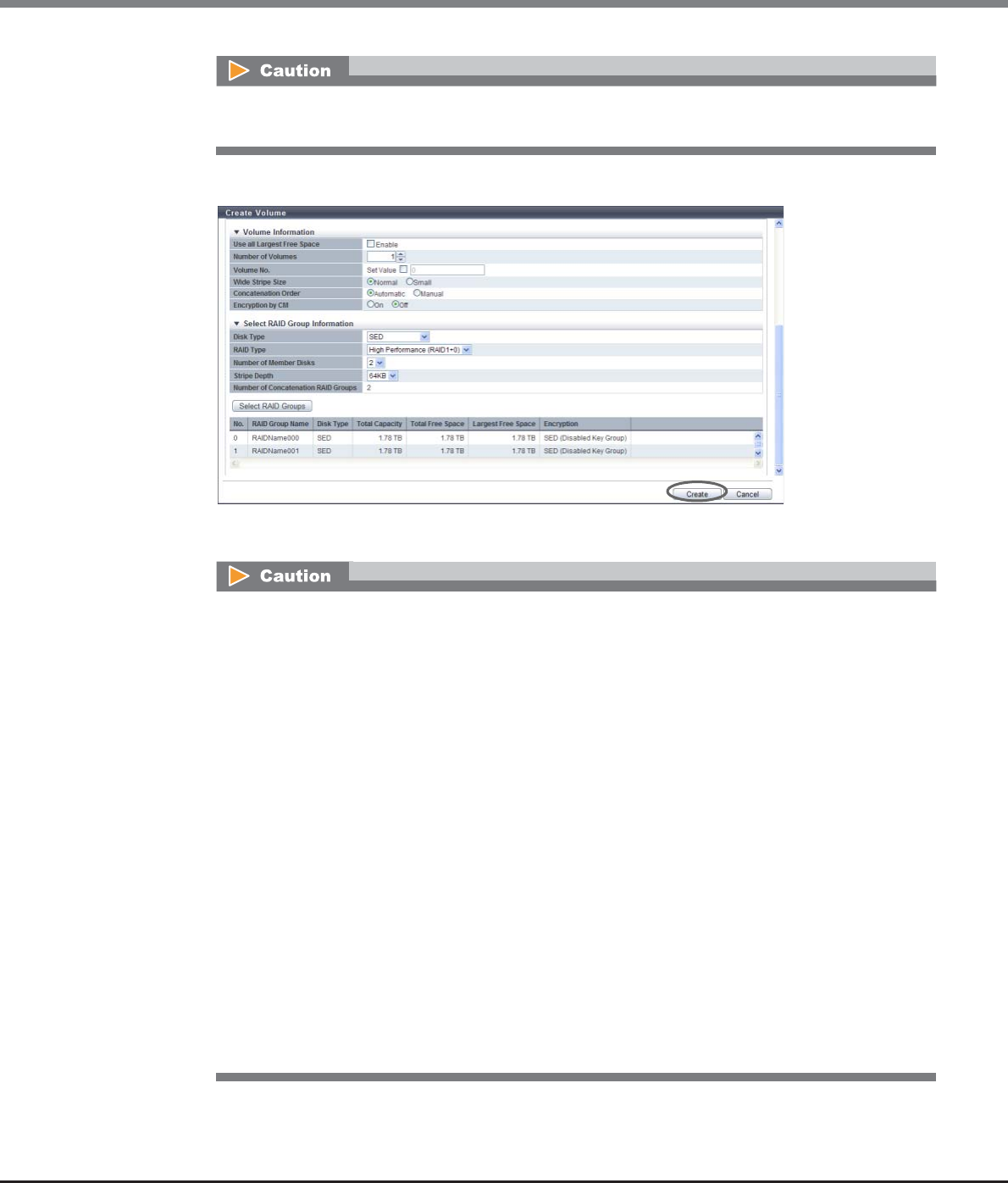
Chapter 5 Volume Management
5.2 Functions in the Action Area for Volume
ETERNUS Web GUI User’s Guide
Copyright 2013 FUJITSU LIMITED P2X0-1090-10ENZ0
111
4 After selecting RAID groups is complete, click the [Create] button.
→ A confirmation screen appears.
When "Disk Type" is "SED", setting the same "Encryption" settings (the setting status of the key group)
is recommended for all of the RAID groups that configure the WSV.
An error screen appears in the following conditions:
• When the "Name" is not input
• When the name overlaps with an existing volume name for "Name"
• When the "Name" does not satisfy the input conditions
• When the "Enable" checkbox for "Use all Largest Free Space" is cleared and "Capacity" is not input
• When the capacity that is specified for "Capacity" exceeds the maximum capacity that can be
created
• When the "Enable" checkbox for "Use all Largest Free Space" is selected and the capacity of a
created WSV is 23MB or less
• When the "Enable" checkbox for "Use all Largest Free Space" is selected and the capacity of a cre-
ated WSV exceeds the maximum capacity
• When the "Set Value" checkbox is selected and "Volume No." is not input
• When the input value of "Volume No." exceeds the settable range
• When the specified "Volume No." is already used
• When "Volume No." is specified and "Number of Volumes" is not "1"
• When the "Number of Concatenation RAID Groups" field is left blank, "1" is specified, or a value
that is "65" or more is specified
• When the maximum free space in the selected RAID group is smaller than the volume size that is
to be concatenated
• When LDE is being performed in the RAID group


















