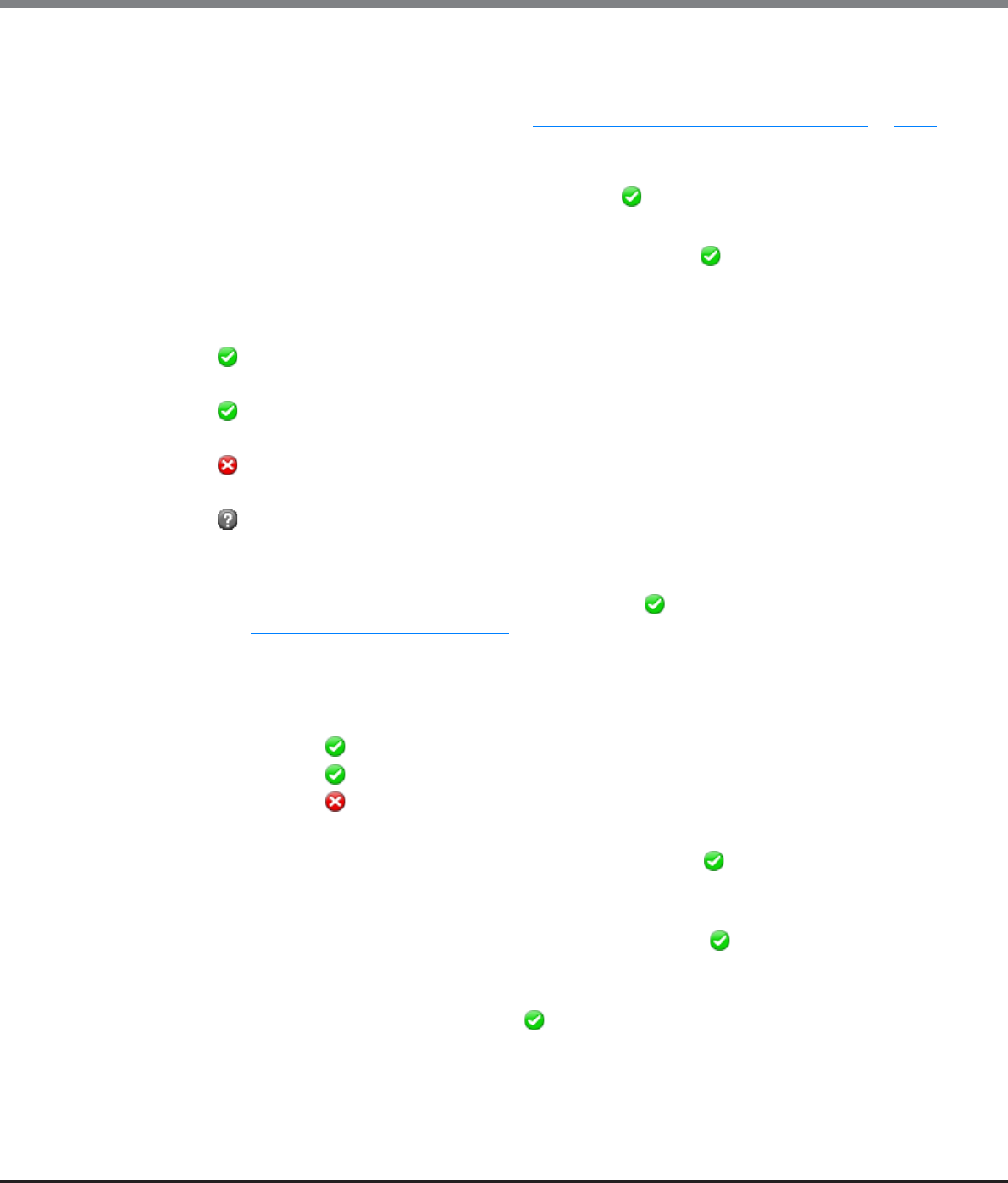
Chapter 8 Advanced Copy Management
8.1 Advanced Copy Status
ETERNUS Web GUI User’s Guide
Copyright 2013 FUJITSU LIMITED P2X0-1090-10ENZ0
267
The following items are displayed in the Main area:
• Session ID
The session ID is displayed.
Click this item to display the screen shown in "8.1.7 Advanced Copy (Property)" (page 277)
or "8.1.8
Advanced Copy (Extent information)" (page 283).
• Source Volume No.
The copy source volume number is displayed. If the status is " Reserved", a "-" (hyphen) is displayed.
• Destination Volume No.
The copy destination volume number is displayed. If the status is " Reserved", a "-" (hyphen) is
displayed.
• Status
The copy session status is displayed.
- Active
Operating normally
- Reserve
Session ID reserved
- Error Suspend
Copy canceled due to an error
- Unknown
A status other than the ones listed above
• Error Code
The error code is displayed when an error occurs. If the status is " Reserved", a "-" (hyphen) is displayed.
Refer to "Appendix K Error Code" (page 1064)
for details.
• Time Stamp
The time when backup has been completed, and the time when an error occurred, are displayed.
The time stamp is updated when starting a copy session or an error occurs.
The following information is displayed:
- If the status is " Reserved", a "-" (hyphen) is displayed.
- If the status is " Active", the previous backup time is displayed.
- If the status is " Error Suspend", the time when the error occurred is displayed.
• Elapsed Time
The elapsed time after a session starts is displayed. If the status is " Reserved", a "-" (hyphen) is
displayed.
• Copied Data Size
The size of copy that has been completed is displayed. If the status is " Reserved", a "-" (hyphen) is
displayed.
• Total Data Size
The total copy size is displayed. If the status is " Reserved", a "-" (hyphen) is displayed.


















