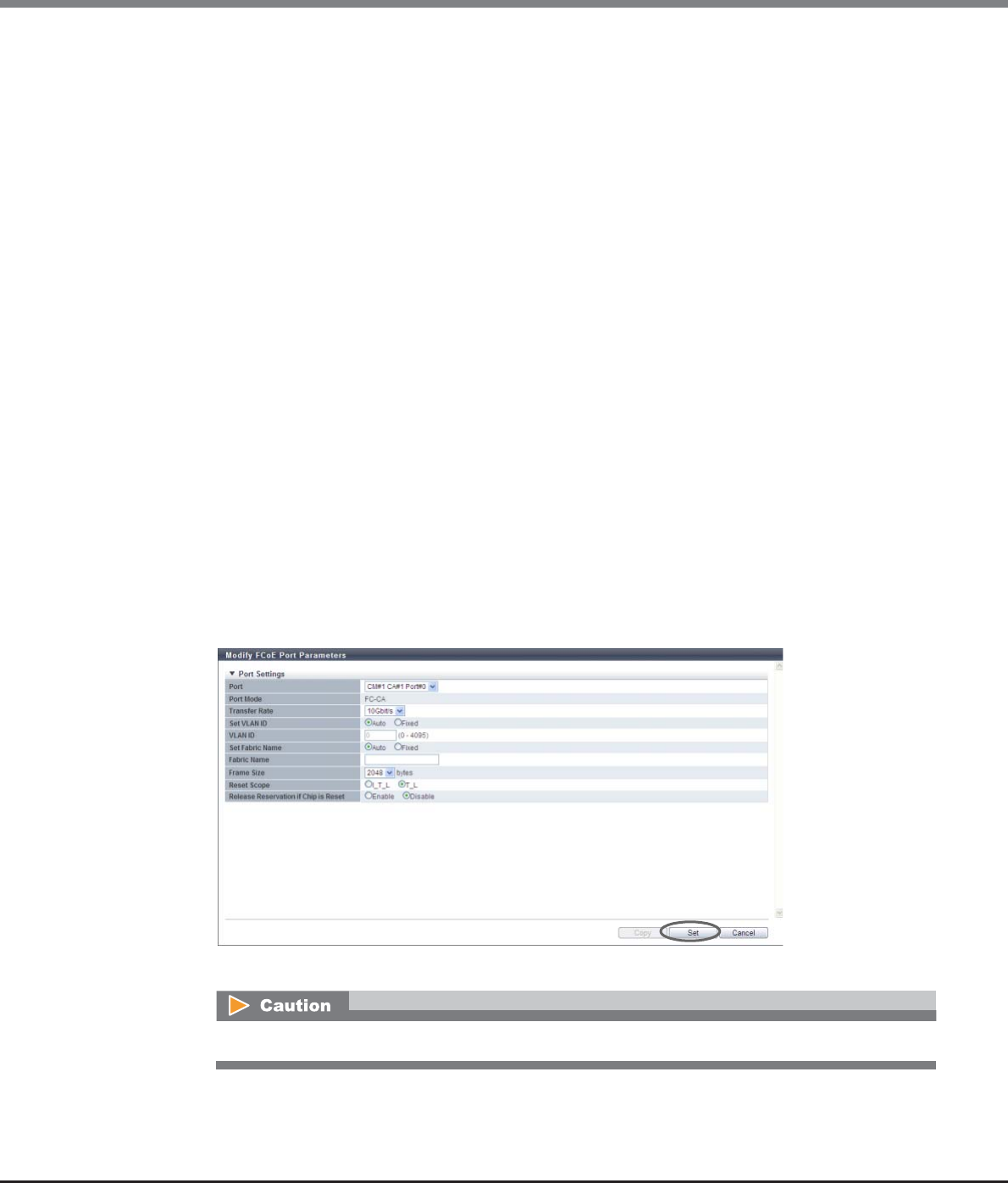
Chapter 9 Connectivity Management
9.2 Functions in the Action Area for Connectivity
ETERNUS Web GUI User’s Guide
Copyright 2013 FUJITSU LIMITED P2X0-1090-10ENZ0
570
• Set Fabric Name
Specify "Auto" to enable the automatic setting for the fabric name of the target port. Specify "Fixed"
to enable the fixed setting.
When "Auto" is specified, the fabric name of the connected FCoE switch is automatically obtained
and does not need to be specified.
When "Fixed" is specified, enter the fabric name.
"Auto" should be set for normal operation. When "Fixed" is specified, connection to any switch other
than the specified FCoE switch cannot be performed.
• Fabric Name
Input the fabric name (WWN of FCoE) of the target port.
• Frame Size
Select the frame size of the target port.
"Frame Size" specifies the length of the communication information.
- 512 bytes
- 1024 bytes
- 2048 bytes
• Reset Scope
Specify the reset scope of the target port.
Reset scope is the range where the command reset from the server is performed, when the target
port is connected to multiple servers.
- I_T_L (I: Initiator, T: Target, L: LUN)
Reset (cancel) the command request from the server that sent the command reset request.
- T_L (T: Target, L: LUN)
Reset (cancels) the command request from all of the servers that are connected to the port.
• Release Reservation if Chip is Reset
Select whether to "Enable" or "Disable" the function to release the reserved status of the volume
when the target port (chip) is reset.
→ A confirmation screen appears.
If some parameters do not satisfy the input conditions, an error screen appears.


















