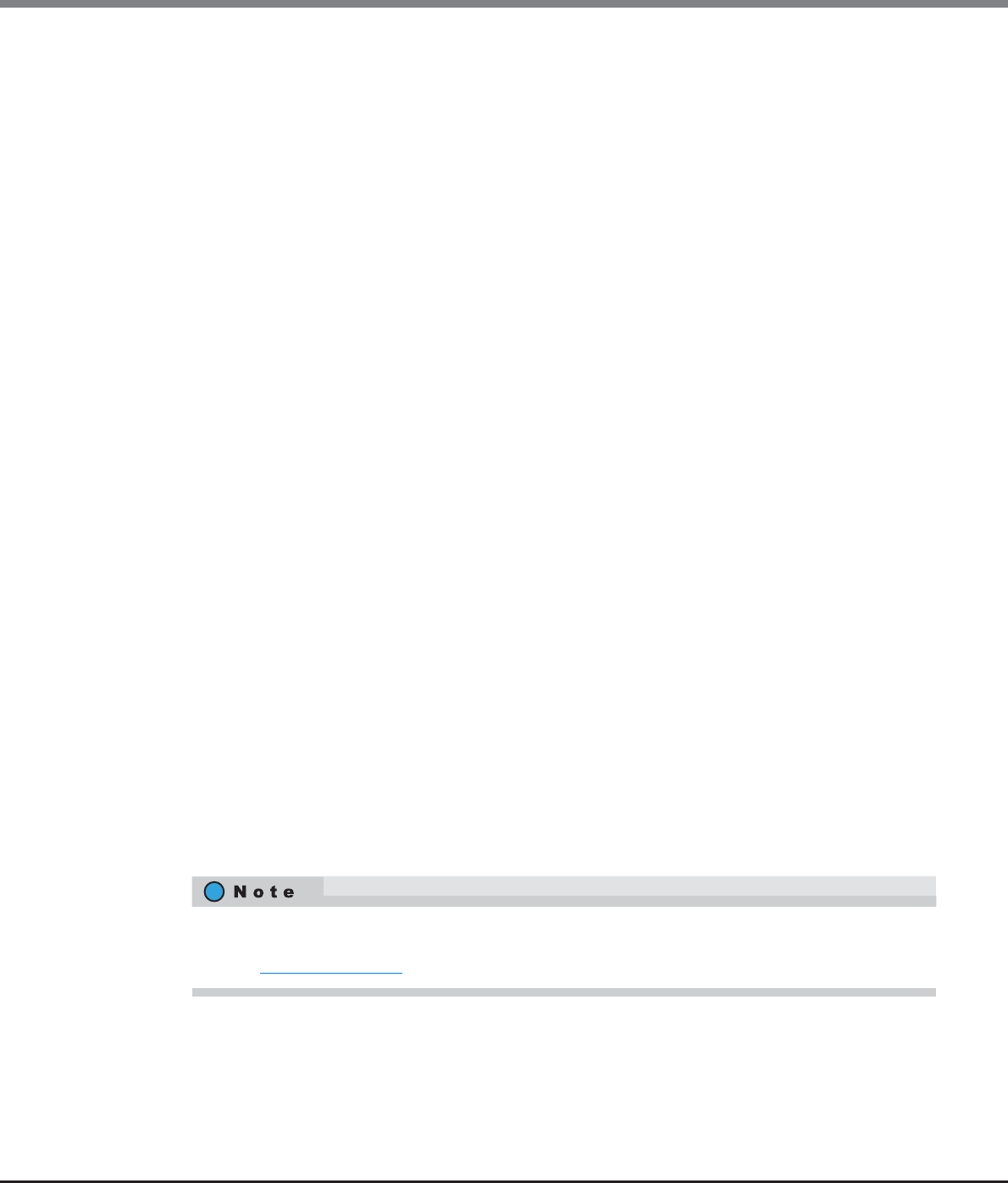
Chapter 10 Component Management
10.1 Component Status
ETERNUS Web GUI User’s Guide
Copyright 2013 FUJITSU LIMITED P2X0-1090-10ENZ0
689
- Bandwidth Limit
The bandwidth limit of the iSCSI is displayed between 10Mbit/s - 400Mbit/s.
A "-" (hyphen) is displayed in the following conditions:
• When the Bandwidth Limit is "0"
• When the "Type" is "1G iSCSI " or "10G iSCSI"
- MTU Size
The MTU size of the iSCSI is displayed.
• When the "Type" is "1G iSCSI" or "10G iSCSI": 576 - 9000
• When the "Type" is "iSCSI RA": 1000, 1050, 1100, 1150, 1200, 1250, 1300, 1350, 1400, or 1438
When the MTU size is "0" or the port mode is "CA", a "-" (hyphen) is displayed.
- CHAP
The CHAP authentication status is displayed.
• When the "Port Mode" is "CA" or "RA": "ON" or "OFF"
• When the "Port Mode" is "CA/RA": x / y
x: CHAP authentication status for the CA port ("ON" or "OFF")
y: CHAP authentication status for the RA port ("ON" or "OFF")
- MAC Address
The MAC address of the port is displayed.
- Part Number
The part number of the port is displayed.
If the part number cannot be acquired, a "-" (hyphen) is displayed.
- Serial Number
The serial number of the port is displayed.
If the serial number cannot be acquired, a "-" (hyphen) is displayed.
- Hardware Revision
The hardware version of the port is displayed.
If the hardware version cannot be acquired, a "-" (hyphen) is displayed.
- SFP Type
When the "Type" is "10G iSCSI", the SFP type of the port is displayed. If no SFP is installed, "Unmount" is
displayed.
If the "Type" is not "10G iSCSI", the display status varies according to the screen. A "-" (hyphen) is
displayed for the CM#x CA#y port information in the [Channel Adapter Detail] screen. This item is not
displayed in the [Port Detail] screen.
• SFP+
• SFP+ Copper
• Unknown
When the "Type" is "10G iSCSI", the temperature, voltage, current, transmission power, and received power
for the SFP in the port are displayed.
Refer to "FC port" (page 681)
for display items.


















