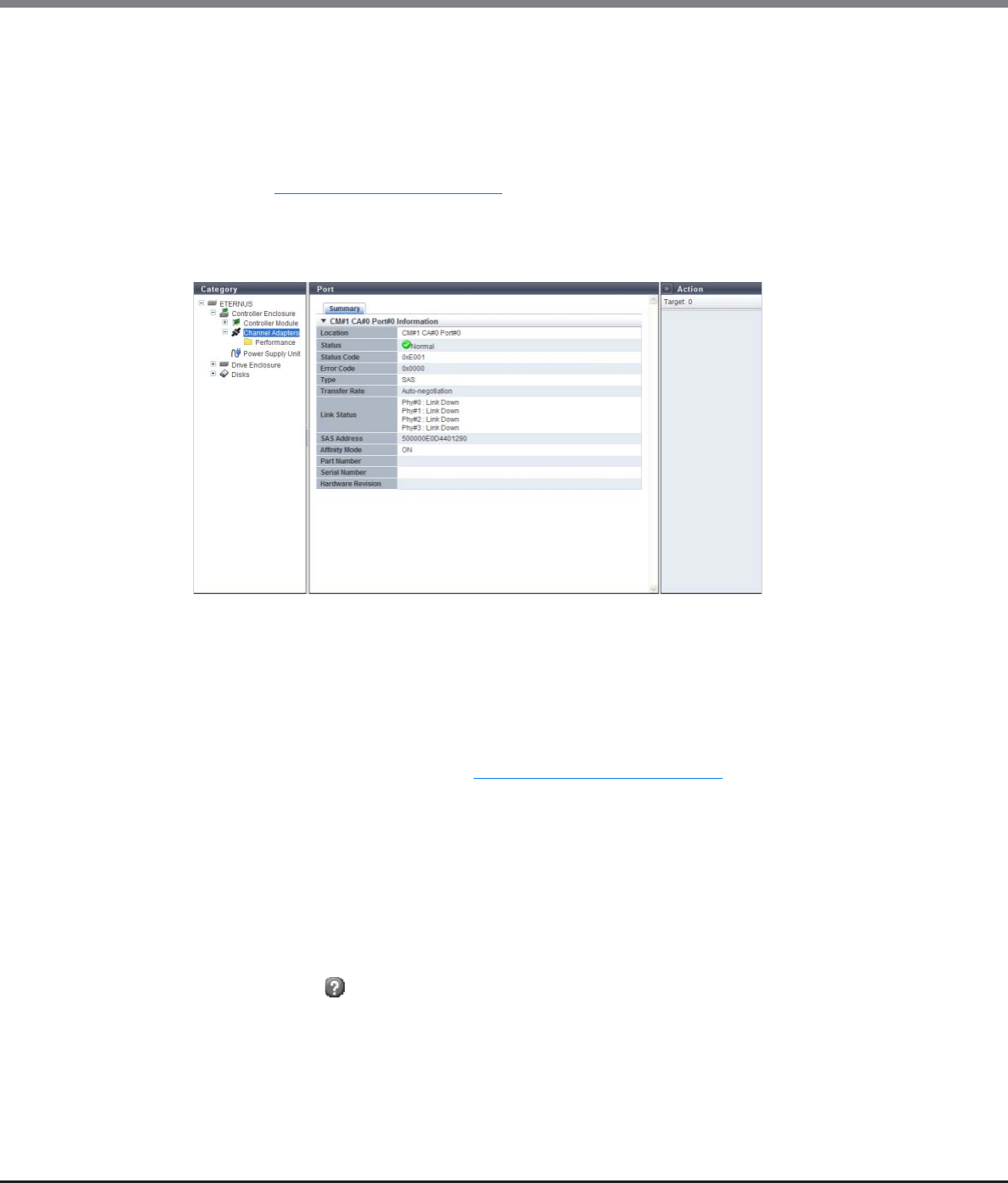
Chapter 10 Component Management
10.1 Component Status
ETERNUS Web GUI User’s Guide
Copyright 2013 FUJITSU LIMITED P2X0-1090-10ENZ0
690
■ Sensor Information
The real time and threshold values (Low/High) for the temperature, voltage, current, transmission
power, and received power are displayed in the Sensor Information.
When the information cannot be obtained, a "-" (hyphen) is displayed.
The target components for this information are 10 iSCSI that have SFPs from which information can be
obtained.
Refer to "Sensor Information" (page 685)
for display items.
● SAS port
The detailed SAS port information is displayed.
The following items are displayed in the Main area:
■ CM#x CA#y Port#z Information
- Location
The location information of the port is displayed.
• CM#x CA#y Port#z (x: CM number, y: CA number, z: Port number)
- Status
The port status is displayed. Refer to "B.5 Component Status" (page 977)
for details.
- Status Code
The port status code is displayed.
- Error Code
The port error code is displayed.
- Type
The type of the port (fixed to "SAS") is displayed.
- Transfer Rate
The transfer speed of the port is displayed.
If the status is " Unknown", a "-" (hyphen) is displayed.
• Auto-negotiation
• 1.5 Gbit/s
• 3 Gbit/s
• 6 Gbit/s


















