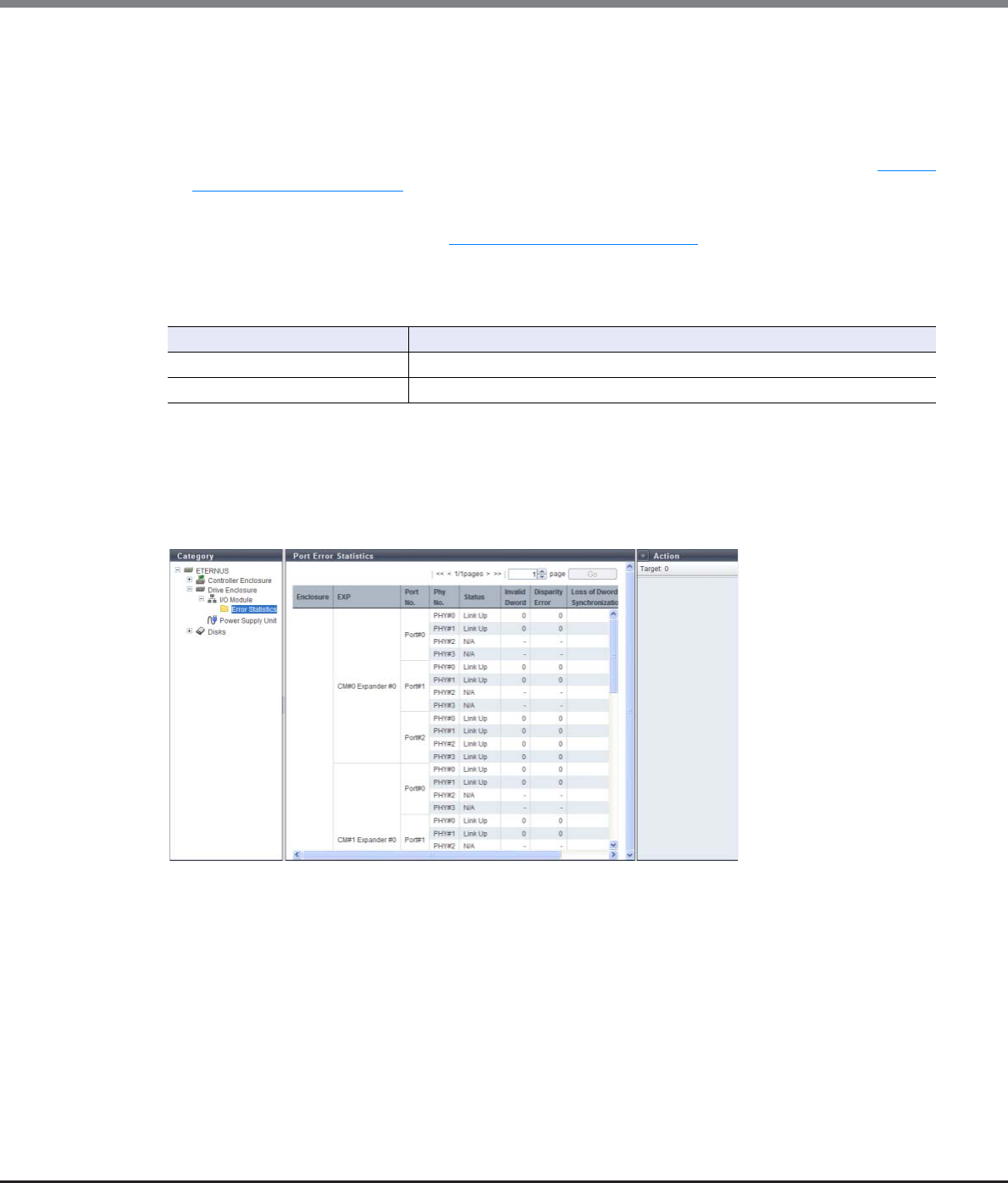
Chapter 10 Component Management
10.1 Component Status
ETERNUS Web GUI User’s Guide
Copyright 2013 FUJITSU LIMITED P2X0-1090-10ENZ0
647
The following items are displayed in the Main area:
• Enclosure
The enclosure where the IOM is installed is displayed.
• IOM
The IOM number is displayed. By clicking this item, the [I/O Module] screen is displayed. Refer to "10.1.15
I/O Module Detail" (page 672) for display items.
• Status
The IOM status is displayed. Refer to "B.5 Component Status" (page 977)
for details.
Filter Setting
Filter Setting field is displayed only when using the ETERNUS DX8700 S2.
10.1.3.2 Port Error Statistics
The total number of errors for CM expander and DE IOM ports is displayed.
An increasing number of errors in the information is used to notify early replacement for warning status
components. This can also be used as analysis information when performance is reduced.
The following items are displayed in the Main area:
• Enclosure
The enclosure where the CM expander and DE IOM are installed is displayed.
• EXP
The installation location of the expander is displayed.
• Port No.
The port number is displayed.
• Phy No.
The Phy number of the port is displayed.
Filter Description
Enclosure Select the enclosure that is to be displayed.
Status Select the IOM status that is to be displayed.


















