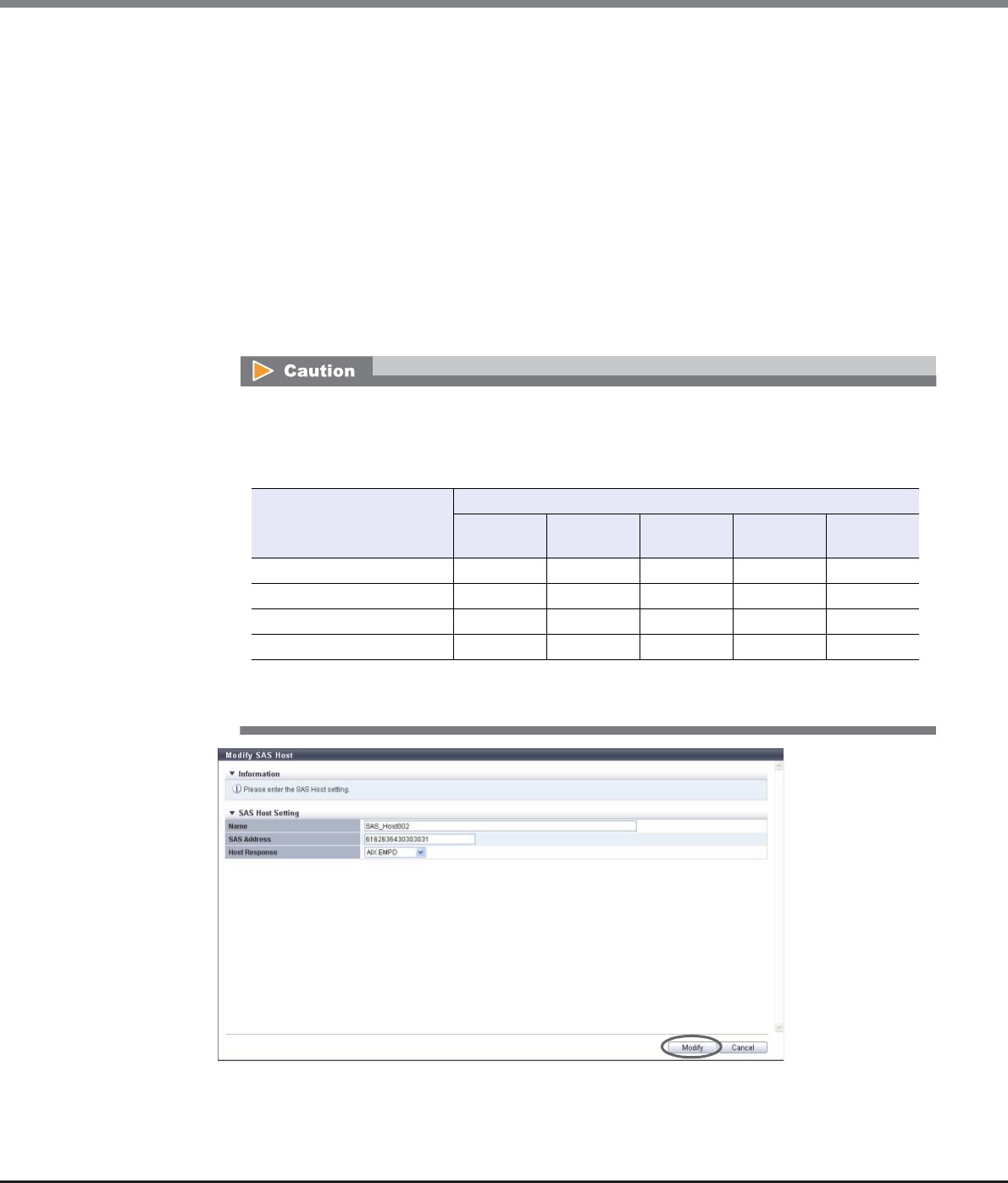
Chapter 9 Connectivity Management
9.2 Functions in the Action Area for Connectivity
ETERNUS Web GUI User’s Guide
Copyright 2013 FUJITSU LIMITED P2X0-1090-10ENZ0
515
• Host Response
Select a new host response that is to be assigned to the SAS host.
The host response list created in the ETERNUS DX Disk storage system is displayed.
This item is available only when a SAS host is not registered in the host group.
- Solaris MPxIO
- HP-UX
- AIX EMPD (*1)
- AIX VxVM
- AIX Single Path
- VS850/SVC
- Host responses created in the ETERNUS DX Disk storage system
- Default
*1: EMPD: ETERNUS Multipath Driver
→ A confirmation screen appears.
If the host response is changed for a SAS host that is configured with the host affinity setting, the
LUNs may not be able to be accessed from the SAS host. Make sure to check the current LUN
settings and select a host response with an appropriate "Host Specific Mode" to change the host
response.
Available: The host can recognize LUNs
N/A: The host cannot recognize some LUNs
LUN settings for LUN groups
with host affinity settings
Host Specific Mode
Normal AIX Mode
NR1000V
Mode
HP-UX
Mode
BS2000
Mode
LUN#0 – LUN#255 Available Available Available Available Available
LUN#0 - LUN#511 N/A Available Available Available Available
LUN#0 - LUN#1023 N/A N/A N/A Available Available
LUN#0 - LUN#4095 N/A N/A N/A N/A Available


















