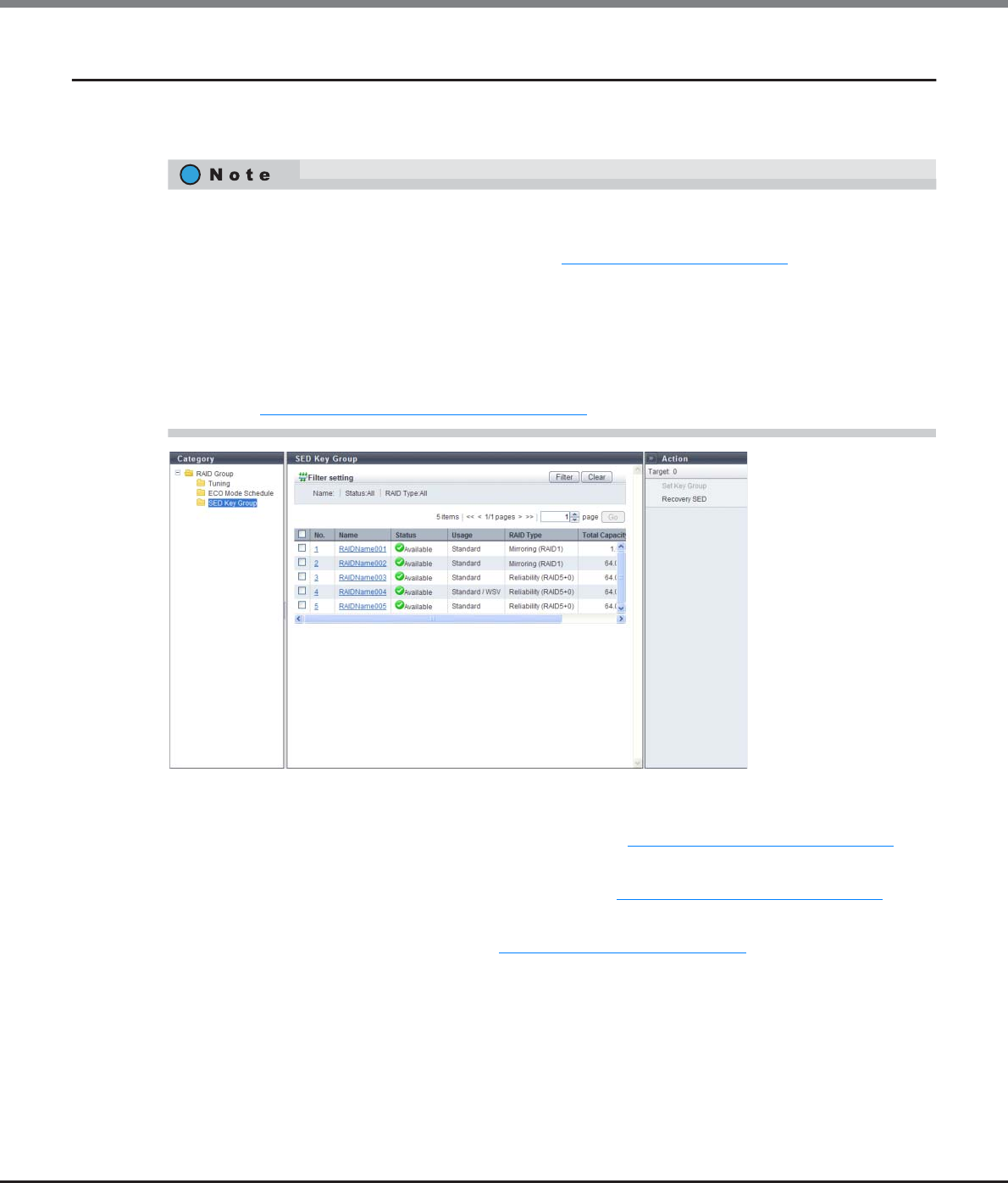
Chapter 6 RAID Group Management
6.1 RAID Group Status
ETERNUS Web GUI User’s Guide
Copyright 2013 FUJITSU LIMITED P2X0-1090-10ENZ0
167
6.1.4 SED Key Group
This function displays the key group settings for the RAID groups that are configured with SEDs.
The key group combines all of the RAID groups that use the same SED authentication key.
The following items are displayed in the Main area:
• No.
The RAID group number is displayed. Click this item to display "6.1.5 RAID Group (Basic)" (page 169)
.
• Name
The RAID group name is displayed. Click this item to display "6.1.5 RAID Group (Basic)" (page 169)
.
• Status
The RAID group status is displayed. Refer to "B.3 RAID Group Status" (page 975)
for detailed information of
RAID group status.
• One key group can be created in the ETERNUS DX Disk storage system.
• Use the [Key Group] screen to check the SED authentication key information and the SSL/KMIP certificate
information that is used for the key group. Refer to "11.1.5.1 Key Group" (page 723)
for details.
• There are two types of SED keys: an SED authentication key that is managed by the key server and a
common key that is stored in the ETERNUS DX Disk storage system. If a RAID group that is configured with
SEDs is registered in the key group, the relevant RAID group is managed by the SED authentication key. If
the RAID group is not registered in the key group, the relevant RAID group is managed by the common
key.
• RAID groups that are configured with SEDs can be added in the key group or deleted from the key group.
Refer to "6.2.8 Set Key Group (RAID Group)" (page 195)
for details.


















