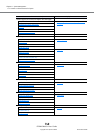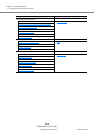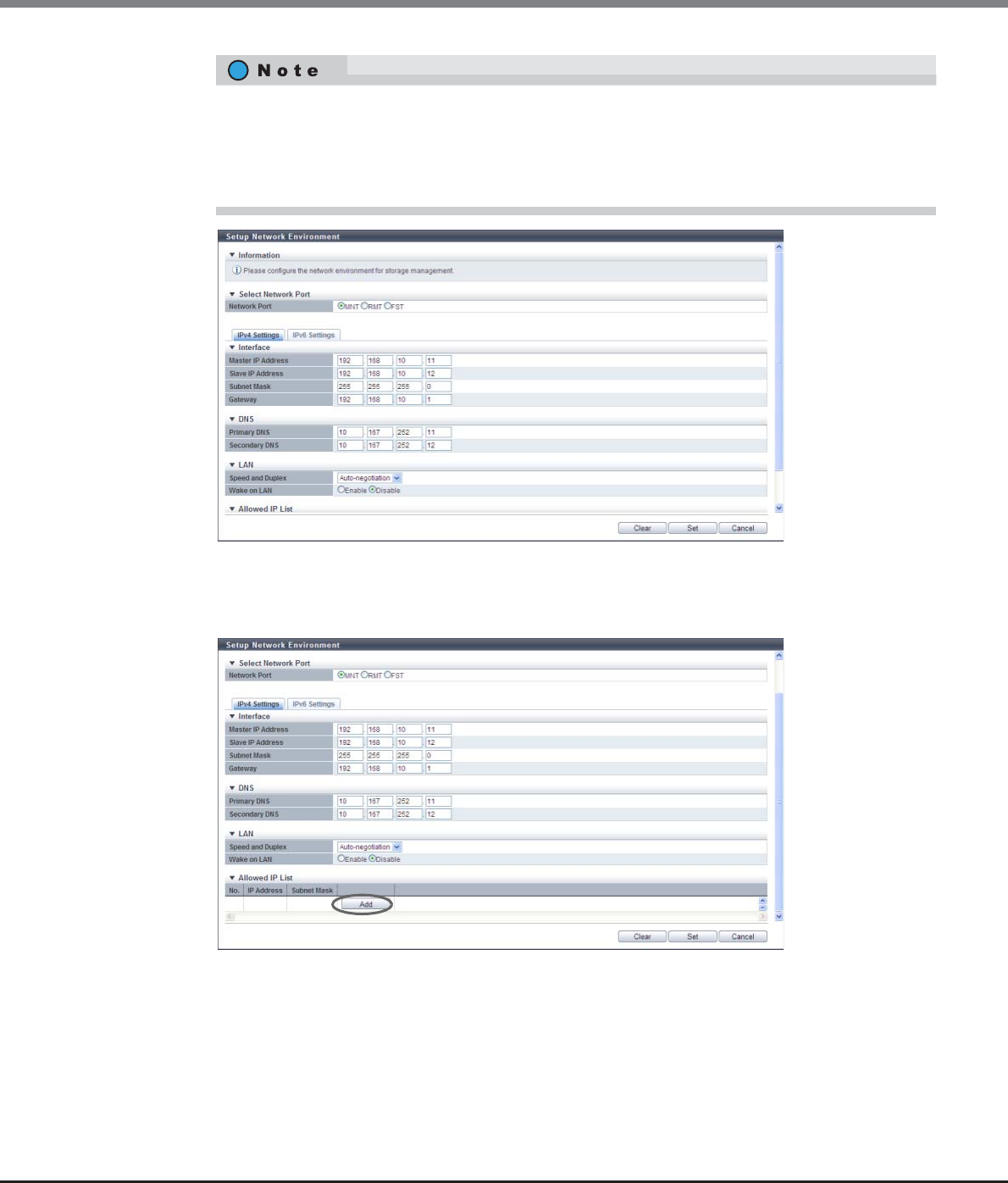
Chapter 11 System Management
11.2 Functions in the Action Area for System
ETERNUS Web GUI User’s Guide
Copyright 2013 FUJITSU LIMITED P2X0-1090-10ENZ0
748
→ Returns to the [Setup Network Environment] screen.
3 To allow access from a different subnetwork to the ETERNUS DX Disk storage system, click
the [Add] button.
→ The [Add Allow IP] screen appears.
When two CMs are installed, a CM, to which authority to manage the ETERNUS DX Disk storage system
has been given, is called a "Master CM". The other CM is called a "Slave CM". When an error occurs in a
CM or a LAN, the Master CM is automatically switched, and the IP address of the old Master CM is
passed to the new Master CM. By specifying the IP address of the Slave CM, the Master CM can be
forcibly switched to the Slave CM when an error occurs and the Master CM cannot be connected.