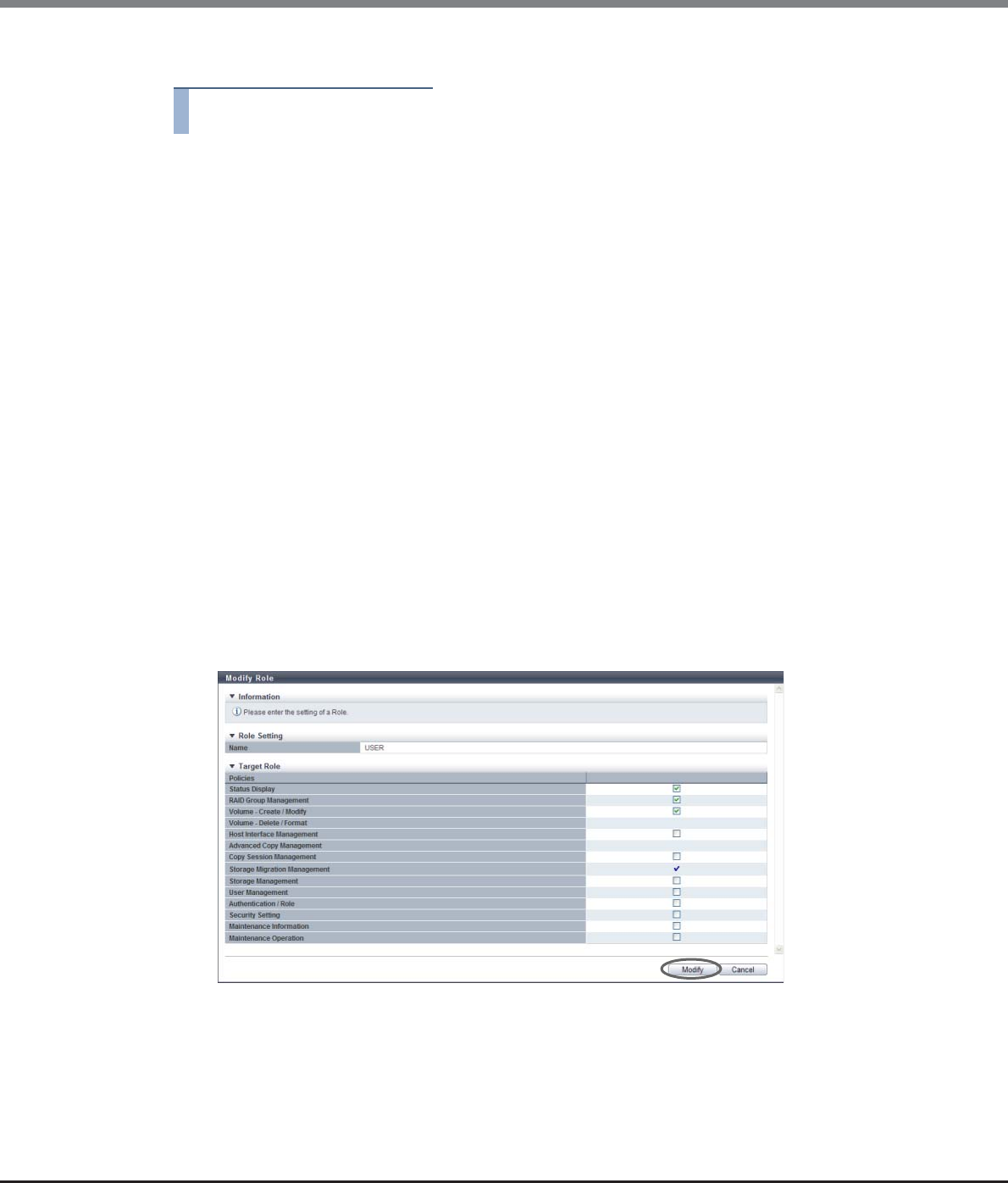
Chapter 11 System Management
11.2 Functions in the Action Area for System
ETERNUS Web GUI User’s Guide
Copyright 2013 FUJITSU LIMITED P2X0-1090-10ENZ0
868
The procedure to modify a user role is as follows:
Procedure
1 Select the role to be modified, and click [Modify Role] in [Action].
2 Change the role settings, and click the [Modify] button.
● Target Role
• Policies
Checkbox of the current user policies are selected. Set the new policies for the role.
- Status Display
- RAID Group Management
- Volume - Create / Modify
- Volume - Delete / Format
- Host Interface Management
- Advanced Copy Management
- Copy Session Management
- Storage Migration Management
- Storage Management
- User Management
- Authentication / Role
- Security Setting
- Maintenance Information
- Maintenance Operation
→ A confirmation screen appears.


















