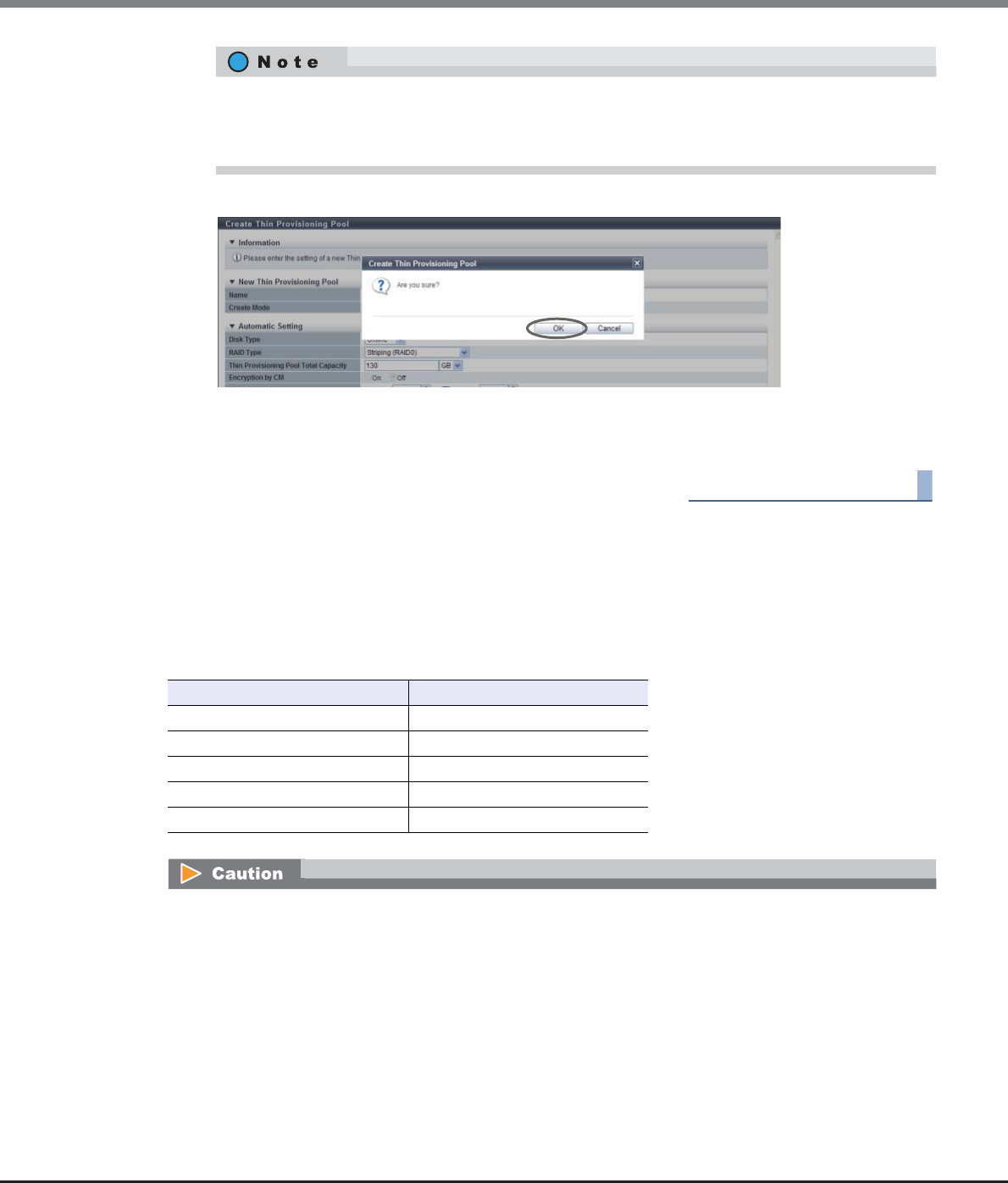
Chapter 7 Thin Provisioning Pool Management
7.2 Functions in the Action Area for Thin Provisioning
ETERNUS Web GUI User’s Guide
Copyright 2013 FUJITSU LIMITED P2X0-1090-10ENZ0
222
3 Click the [OK] button.
→ Create Thin Provisioning Pool starts.
4 Click the [Done] button to return to the [Thin Provisioning Pool] screen.
End of procedure
■ Manually selecting drives to create Thin Provisioning Pool
To create a new TPP manually, select Disk Type, RAID Type, and the drive that configures the TPP.
The number of member drives in each RAID group
The number of member drives for each RAID type is listed in the following table.
• Specify the threshold so that "Warning" is the same or larger than "Attention".
• The "Attention" threshold can be omitted. When setting the "Attention" threshold, specify a
threshold while the checkbox is selected.
RAID Type Number of member drives
High Performance (RAID1+0) 4, 8, 16, 24
High Capacity (RAID5) 4, 5, 8, 9, 13
High Reliability (RAID6) 6, 8, 10
Mirroring (RAID1) 2
Striping (RAID0) 4
• The conditions for RAID groups in the TPP are as follows:
- The RAID type (High Performance (RAID1+0)/High Capacity (RAID5)/High Reliability (RAID6)/
Mirroring (RAID1)/Striping (RAID0)) must be the same
- The number of member drives in the RAID group must be the same
- The disk type (Online/Nearline/SSD/SED) must be the same
When "Online" is selected for "Disk Type", three types of RAID group can be registered in the TPP. The
three available types are a RAID group that is configured with "Online" disks, a RAID group that is con-
figured with "Nearline" disks, and a RAID group that is configured with both "Online" disks and Near-
line" disks. In this case, registering RAID groups that are only configured with "Online" disks is
recommended to prevent any reduction of TPP access performance.


















