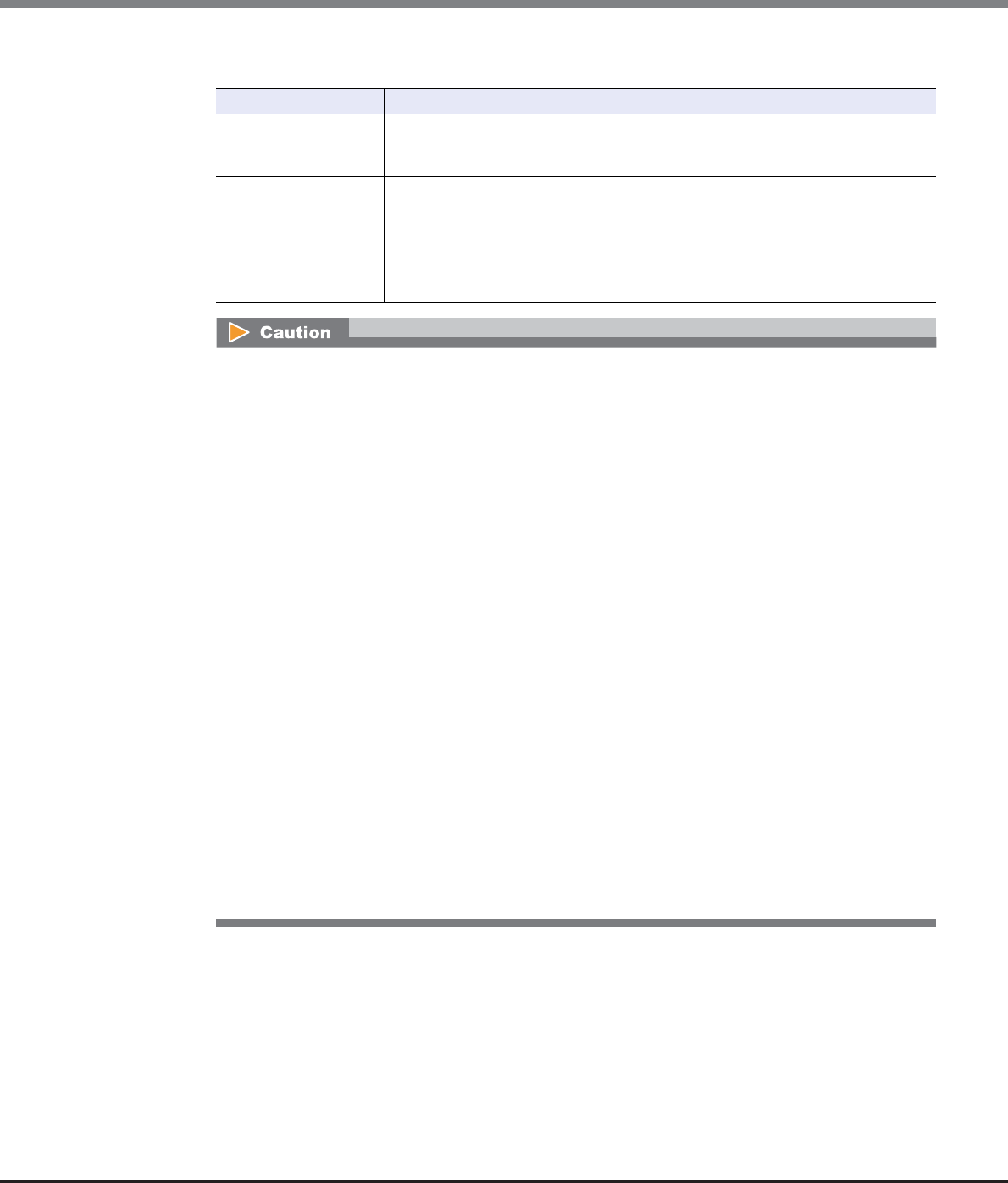
Chapter 9 Connectivity Management
9.2 Functions in the Action Area for Connectivity
ETERNUS Web GUI User’s Guide
Copyright 2013 FUJITSU LIMITED P2X0-1090-10ENZ0
453
Filter setting
Filter Description
iSCSI Name
Input the iSCSI name that is to be displayed.
iSCSI hosts matching or partially matching the input iSCSI name are displayed.
When not using the iSCSI name for filtering, leave this item blank.
Host Group
Input the host group name that is to be displayed.
iSCSI hosts which belong to any host groups that match or partially match the
entered name are displayed.
When not using the host group name for filtering, leave this item blank.
Host Response
Select the host response that is to be displayed.
Any iSCSI hosts that are allocated to the selected host response are displayed.
An error screen appears in the following conditions:
• When the "Host Group Name" is not entered
• When the "Host Group Name" does not satisfy the input conditions
• When the "Host Group Name" overlaps with an existing host group name
(Host group names cannot overlap with any other host group names, irrespective of the interface
types.)
• When the "IP Address" does not satisfy the input conditions
• When the "IP Address" is specified and an iSCSI host with the same "iSCSI Name" and "IP Address" is
already registered
• When the "IP Address" is not specified and an iSCSI host with the same "iSCSI Name" and "IP Ver-
sion" is already registered
• When the "Alias Name" does not satisfy the input conditions
• When the "Alias Name" overlaps the existing Alias name
• When the "CHAP User ID" does not satisfy the input conditions
• When the "CHAP Password" does not satisfy the input conditions
• When the "Confirm CHAP Password" does not satisfy the input conditions
• When the "CHAP Password" and the "Confirm CHAP Password" do not match
• When either of the "CHAP User ID" or the "CHAP Password" has been specified
• When no hosts are registered in a host group, or when nine or more hosts are registered in a host
group (for ETERNUS DX8700 S2, 65 or more hosts are registered in a host group)
• When the total number of host groups has exceeded the maximum number for the ETERNUS DX
Disk storage system
• When the total number of hosts has exceeded the maximum number for the ETERNUS DX Disk
storage system


















