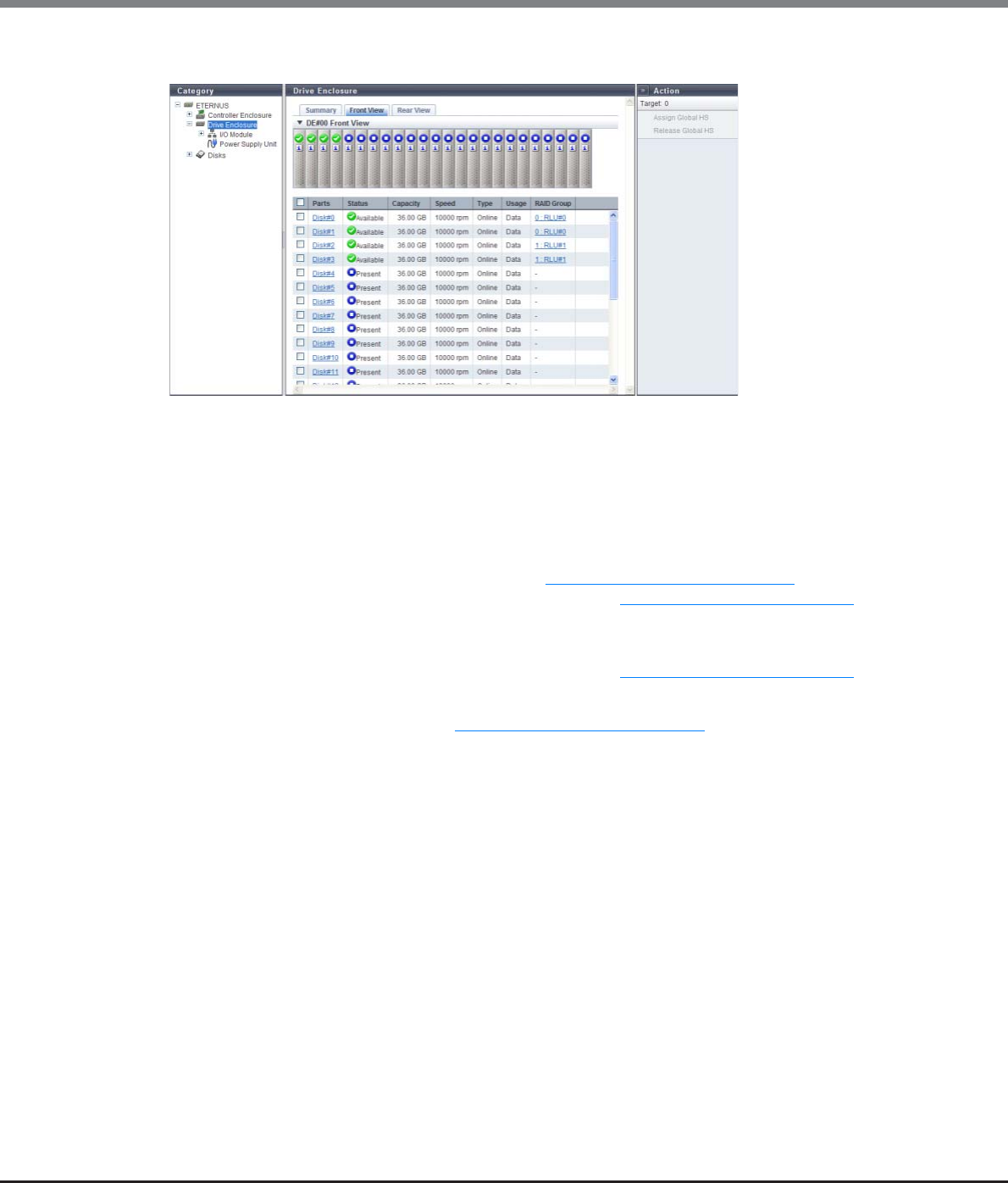
Chapter 10 Component Management
10.1 Component Status
ETERNUS Web GUI User’s Guide
Copyright 2013 FUJITSU LIMITED P2X0-1090-10ENZ0
670
■ Front View
The following items are displayed in the Main area:
• Device image
The front view of the DEs that are installed in the ETERNUS DX Disk storage system is displayed.
- For 2.5-inch models: 24 (24 drives are lined up horizontally)
- For 3.5-inch models: 12 (3 drives are lined up vertically and 4 drives are lined up horizontally)
- When no drives are installed: Blank
The drive status is displayed with an icon. Refer to "B.5 Component Status" (page 977)
for details.
By clicking this item, the [Disks] screen is displayed. Refer to "10.1.17 Disks Detail" (page 675)
for details.
• Parts
The drive number is displayed.
By clicking this item, the [Disks] screen is displayed. Refer to "10.1.17 Disks Detail" (page 675)
for details.
• Status
The drive status is displayed. Refer to "B.5 Component Status" (page 977)
for details.
• Capacity
The capacity of the drive is displayed.
• Speed
The drive speed is displayed. For SSDs, a "-" (hyphen) is displayed.
- 15000 rpm
- 10000 rpm
- 7200 rpm
• Type
The drive type is displayed.
- For SAS disks: Online
- For Nearline SAS disks: Nearline
- For SSDs: SSD
- For SEDs: SED


















