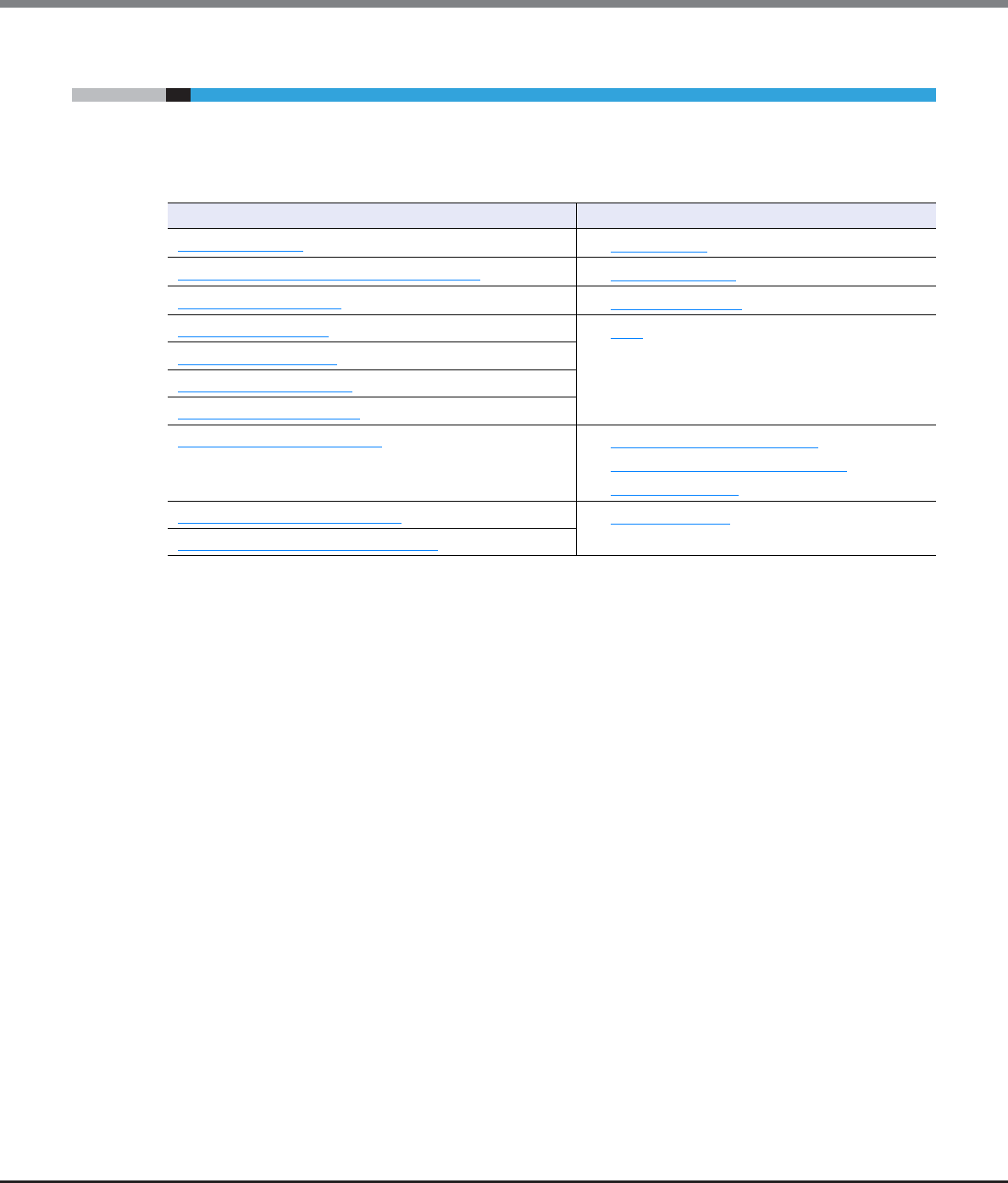
Chapter 10 Component Management
10.2 Functions in the Action Area for Component
ETERNUS Web GUI User’s Guide
Copyright 2013 FUJITSU LIMITED P2X0-1090-10ENZ0
694
10.2 Functions in the Action Area for Component
When using functions in the Action area, select the desired function from the Action area that is displayed in
the status display screen.
The functions in the Action area for Component can be performed from the following display functions:
Functions in the Action area for Component Display function
Add Drive Enclosure
• Drive Enclosure
Turn on Locator Beacon/Turn off Locator Beacon
• Controller Enclosure
Add Channel Adapter Port
• All Channel Adapters
Assign Global Hot Spare
• Disks
Release Global Hot Spare
Assign Dedicated Hot Spare
Release Dedicated Hot Spare
Export Performance Information
• Controller Module (Performance)
• Channel Adapter Ports (Performance)
• Disks (Performance)
Clear Disk Error Statistics (All Disks)
• Disk Error Statistics
Clear Disk Error Statistics (Selected Disks)


















