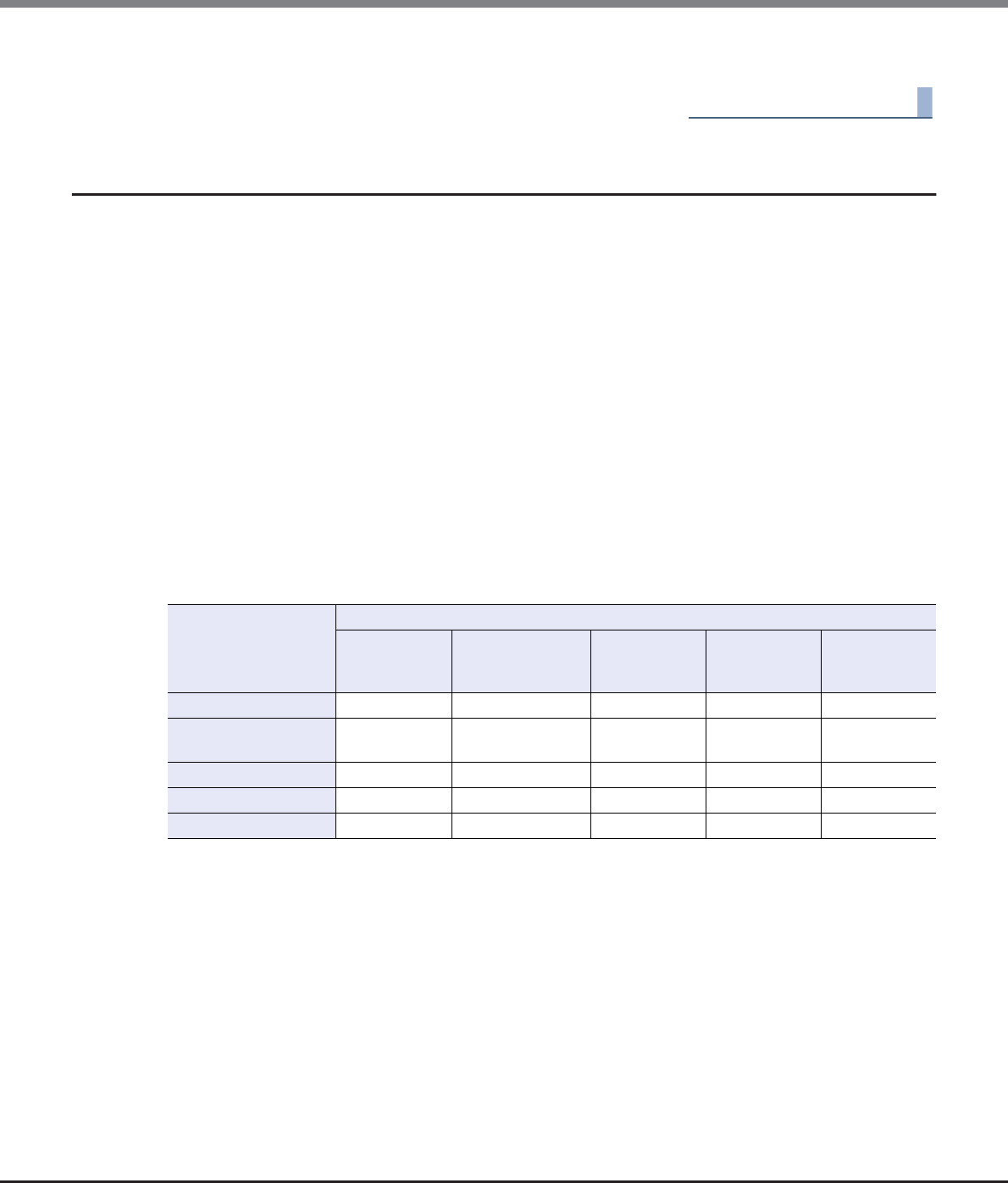
Chapter 5 Volume Management
5.2 Functions in the Action Area for Volume
ETERNUS Web GUI User’s Guide
Copyright 2013 FUJITSU LIMITED P2X0-1090-10ENZ0
123
4 Click the [Done] button to return to the [Volume] screen.
End of procedure
5.2.7 Start RAID Migration
RAID migration (hereinafter also referred to as migration) moves an existing volume in a RAID group, TPP, or
FTRP to a free space in another RAID group, TPP, or FTRP. After migration is complete, the migration source
volume is automatically deleted. This function can also be used to change the number of concatenations for
Wide Striping Volumes (WSV).
Migration provides the following features:
• Load balancing of host access.
• Volume capacity expansion is available when migrating volumes. (only when the volume type is
"Standard" or "WSV")
• The RAID type of the volume can be changed.
• The number of concatenations for WSVs can be increased or reduced.
• The Wide Stripe Size for WSVs can be changed.
• Because creation and format of new volumes and host interface establishment are automatically
performed, users are allowed to access the data anytime without being affected by the migration.
Migration type
The combinations of volume types that can be migrated are as follows:
Available: Migration is available
N/A: Migration is not available
*1: When migration from "Standard" or "WSV" to "TPV" or "FTV" is performed, 100% of the logical capacity of the "Stan-
dard" or "WSV" is allocated as the physical capacity for the "TPV" or "FTV". When "Start Zero Reclamation after migra-
tion" is enabled, the physical area that is filled with zeros can be released after the migration is complete.
*2: When migration from "TPV" or "FTV" to "Standard" or "WSV" is performed, 100% of the logical capacity of the "TPV" or
"FTV" is allocated as the logical capacity for "Standard" or "WSV".
Migration source
volume
Migration destination volume
Standard
Standard
(LUN
Concatenation)
WSV TPV FTV
Standard Available N/A Available Available (*1) Available (*1)
Standard
(LUN Concatenation)
Available N/A Available Available (*1) Available (*1)
WSV Available N/A Available Available (*1) Available (*1)
TPV Available (*2) N/A Available (*2) Available Available
FTV Available (*2) N/A Available (*2) Available Available


















