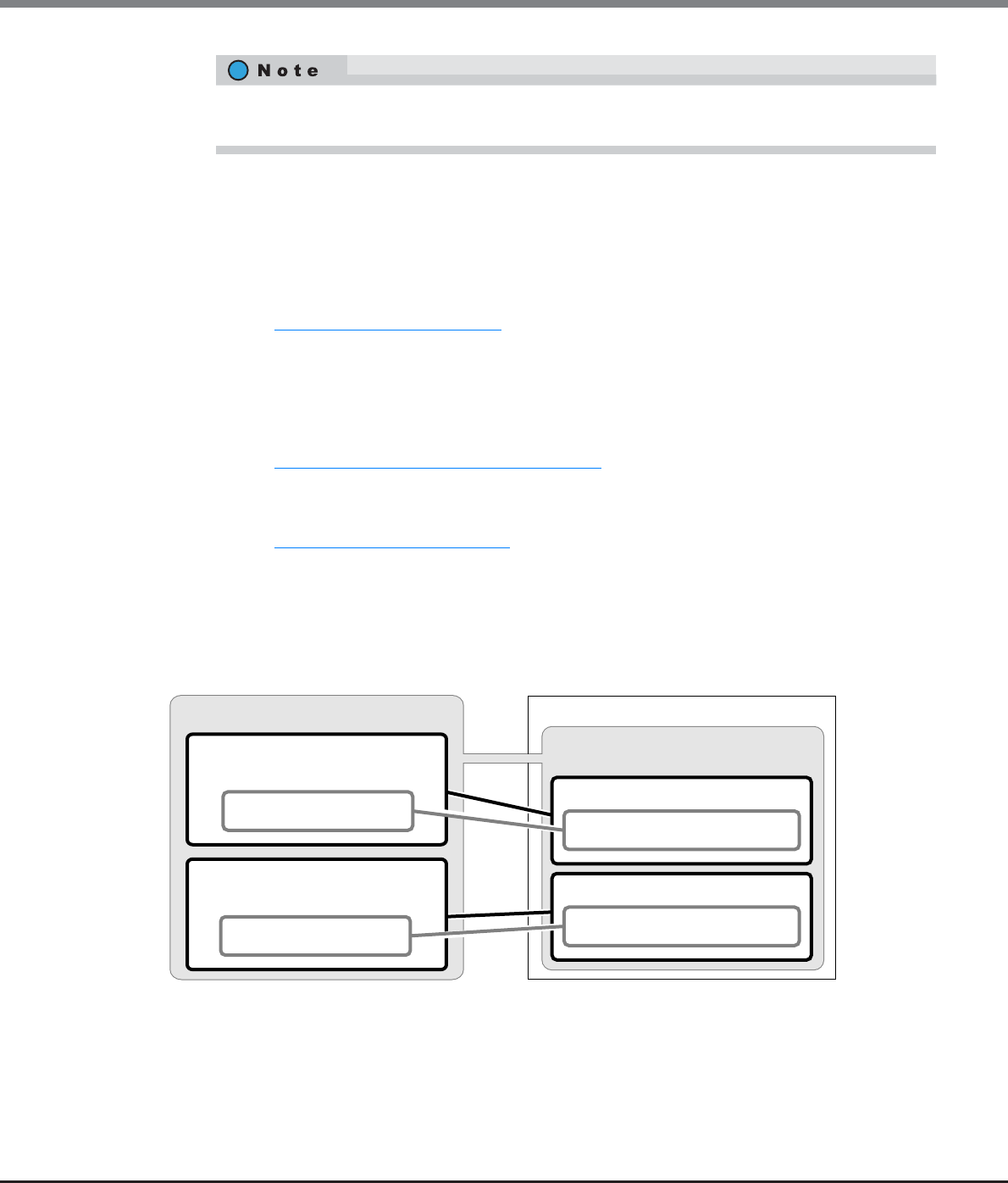
Chapter 11 System Management
11.2 Functions in the Action Area for System
ETERNUS Web GUI User’s Guide
Copyright 2013 FUJITSU LIMITED P2X0-1090-10ENZ0
834
● Check key status
(1)Key group
Check the communication status between the ETERNUS DX Disk storage system and the key server. If
the key status and the key server status are "Normal", communication between the ETERNUS DX Disk
storage system and the key server has been successfully established.
Refer to "11.1.5.1 Key Group" (page 723)
.
● Key group settings for the RAID group
(1)Set key group
Register any RAID groups that use the same key from the key server in the key group.
Refer to "6.2.8 Set Key Group (RAID Group)" (page 195)
.
(2)SED key group
Check the key group setting status of the RAID group.
Refer to "6.1.4 SED Key Group" (page 167)
.
■ Relation between the ETERNUS DX Disk storage system and the key server
The following figure shows the relation between the ETERNUS DX Disk storage system and the key server.
Figure 11.1 Relation between the ETERNUS DX Disk storage system and the key server
The ETERNUS DX Disk storage system obtains the key from the key server by using the "Storage System Group
Name", "Key Management Machine Name", and "Key Group Name" as the password.
For details on how to register the SSL certificate and accept the ETERNUS DX Disk storage system, refer
to the manuals of the key management software "ETERNUS SF KM".
Key Server
Device Group Name
(Default name: ETERNUS_DX)
Storage System Group Name
Storage system A
Machine ID
Key Management Machine Name #1
Storage system B
Machine ID
Key Management Machine Name #2
Key Group Name
Serial No. for storage system A
Key Group Name
Serial No. for storage system B


















