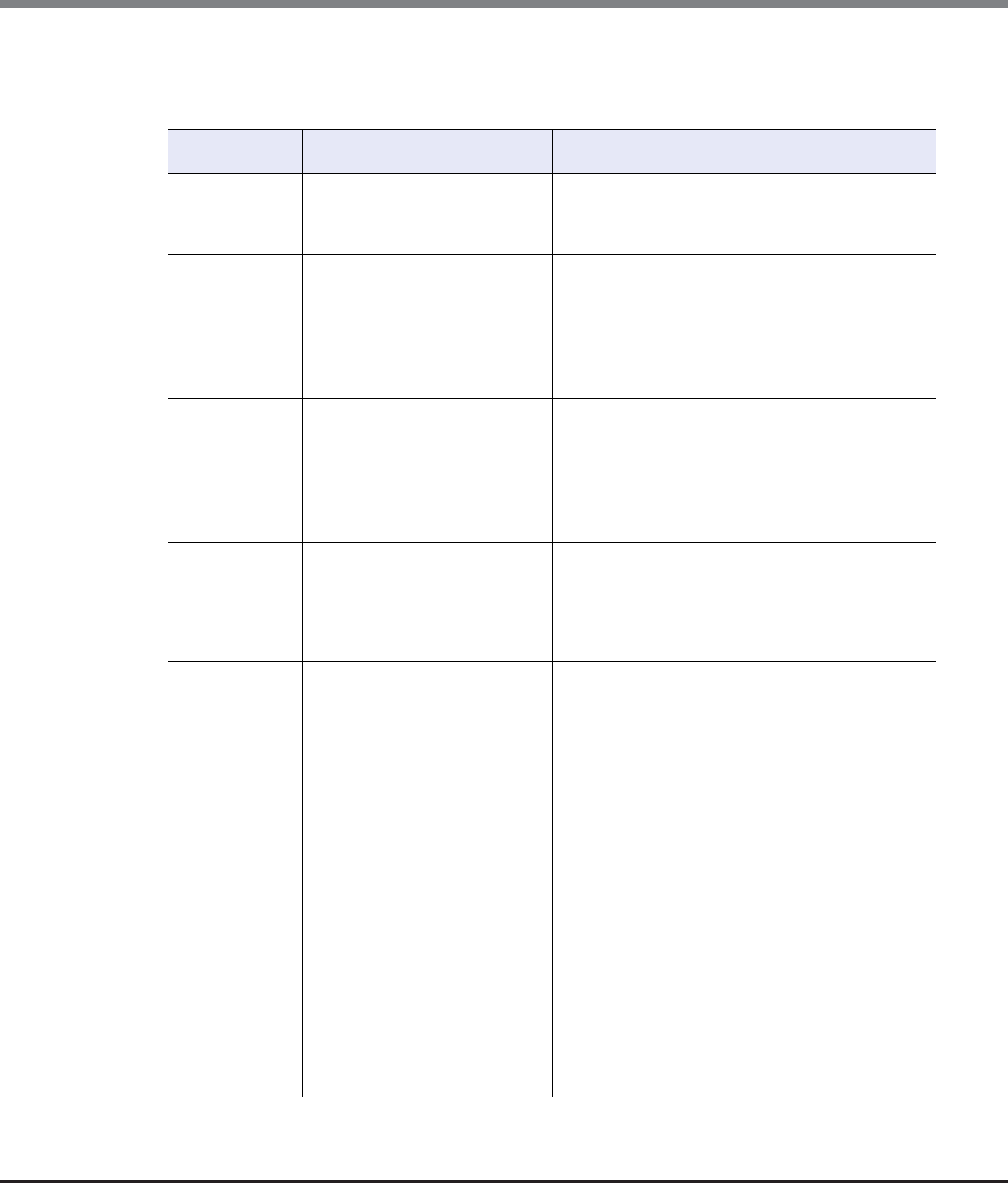
Chapter 9 Connectivity Management
9.2 Functions in the Action Area for Connectivity
ETERNUS Web GUI User’s Guide
Copyright 2013 FUJITSU LIMITED P2X0-1090-10ENZ0
582
Recommended Patterns of Host Responses
Make sure to use the appropriate recommended pattern in the following connection environment. Select
"Default" in other connection environments.
*1: EMPD: ETERNUS Multipath Driver
Host Response
Name
Connection Environment Settings
Solaris MPxIO This setting is for a host on which
Oracle Solaris has been installed,
and which uses OS standard
Multipath Driver (MPxIO).
Reservation Conflict Response for Test Unit Ready: Conflict
Other parameters are the same as "Default".
HP-UX This setting is for a host on which
HP-UX has been installed.
Host Specific Mode: HP-UX Mode
"Load Balance" setting in the [Setup Subsystem
Parameters] function: Disable
Other parameters are the same as "Default".
AIX EMPD (*1) This setting is for a host on which
AIX has been installed, and which
uses ETERNUS Multipath Driver.
Reservation Conflict Response for Test Unit Ready: Conflict
Host Specific Mode: AIX Mode
Other parameters are the same as "Default".
AIX VxVM This setting is for a host on which
AIX has been installed, and which
uses VERITAS Volume Manager
(VxVM).
Host Specific Mode: AIX Mode
Other parameters are the same as "Default".
AIX Single Path This setting is for a host with a
single path on which AIX has been
installed.
Reservation Conflict Response for Test Unit Ready: Conflict
Host Specific Mode: AIX Mode
Other parameters are the same as "Default".
VS850/SVC This setting is used when
connecting via ETERNUS VS850
Virtualization Storage and SVC.
Byte-0 of Inquiry Response: 0x20 Conversion mode
Inquiry VPD ID Type: Type1
Reservation Conflict Response for Test Unit Ready: Conflict
Change Volume Mapping: Report
Volume Capacity Expansion: Report
Other parameters are the same as "Default".
Default This setting is for host connection
environments that are not listed
above.
Byte-0 of Inquiry Response: No Conversion (Default)
Inquiry VPD ID Type: Type3 (Default)
Inquiry Standard Data Version: Version 5 (Default)
Command Timeout Interval: Default (25sec.)
Load Balance Response: Unit Attention (Default)
Reservation Conflict Response for Test Unit Ready: Normal
(Default)
Change Volume Mapping: No Report (Default)
Volume Capacity Expansion: No Report (Default)
Vendor Unique Sense Code: No Report (Default)
Host Specific Mode: Normal (Default)
Asymmetric / Symmetric Logical Unit Access:
For ETERNUS DX80 S2/DX90 S2, ETERNUS DX410 S2/
DX440 S2, ETERNUS DX8100 S2:
ACTIVE-ACTIVE / PREFERRED_PATH (Default)
For ETERNUS DX8700 S2:
ACTIVE/ACTIVE (Default)
iSCSI Discovery Response Mode: All - Reply All Ports
(Default)
TPGS Mode: Enable (Default)
TPG Referrals: Disable (Default)
iSCSI Reservation Range: CA Port (Default)
Sense Data Conversion: No Conversion (Default)


















