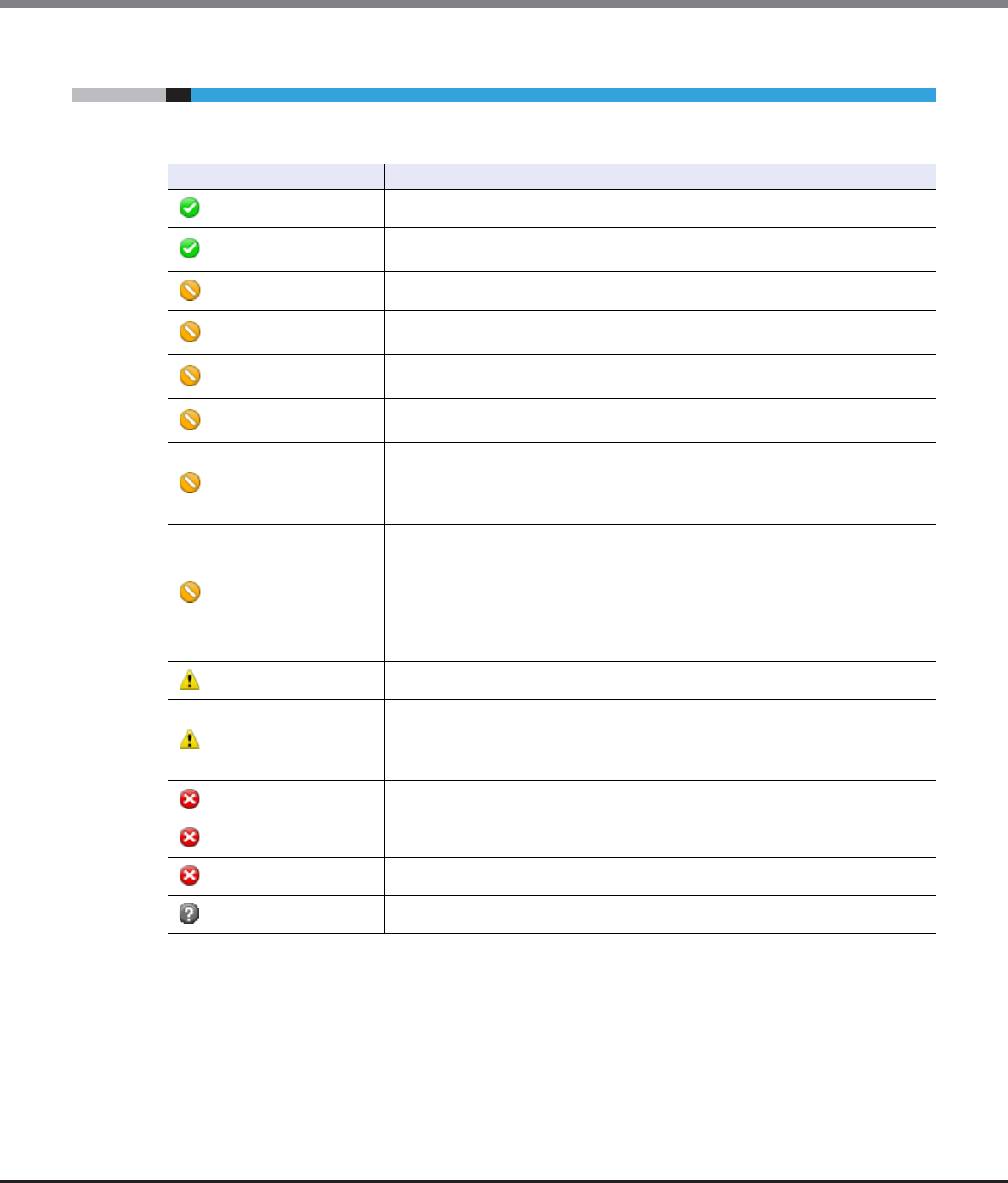
Appendix B Status List
B.2 Volume Status
ETERNUS Web GUI User’s Guide
Copyright 2013 FUJITSU LIMITED P2X0-1090-10ENZ0
974
B.2 Volume Status
Volume status is displayed with an icon and the status name. The volume status is described below.
Status Description
Available
The volume is operating normally.
Spare in Use
The RAID group to which the volume belongs manages redundancy by using the hot
spare disk.
Readying
The volume is not formatted.
Rebuild
Rebuilding from a failed data disk to the hot spare disk or to the replaced disk is
being performed in the RAID group to which the volume belongs.
Copyback
Copyback is being performed from the hot spare disk to the new data disk in the
RAID group to which the volume belongs.
Redundant Copy
Redundant copy to the hot spare disk is being performed in the RAID group to which
the volume belongs.
Partially Exposed Rebuild
Rebuilding from the first failed data disk to the hot spare disk or to the replaced disk
is being performed in the RAID group to which the volume belongs.
This status is displayed only when the RAID type of the RAID group to which the
volume belongs is "High Reliability (RAID6)".
Exposed Rebuild
Two of the data disks for the RAID group to which the volume belongs have failed.
Rebuilding from the first failed data disk to the hot spare disk or to the replaced disk
is being performed. In addition, all the hot spare disks have already been used. As a
result, the second failed data disk is waiting for the hot spare disk to become
available.
This status is displayed only when the type of the RAID group to which the volume
belongs is "High Reliability (RAID6)".
Exposed
The RAID group to which the volume belongs lost redundancy due to disk failure.
Partially Exposed
One of the disks that configures the RAID group to which the volume belongs has
failed.
This status is displayed only when the type of the RAID group to which the volume
belongs is "High Reliability (RAID6)".
Not Ready
The RAID group to which the volume belongs is blocked.
Broken
The volume is broken.
Data Lost
Data in the volume is lost. Reading or writing of data cannot be performed.
Unknown
A status other than the ones listed above.


















