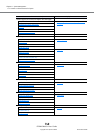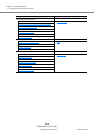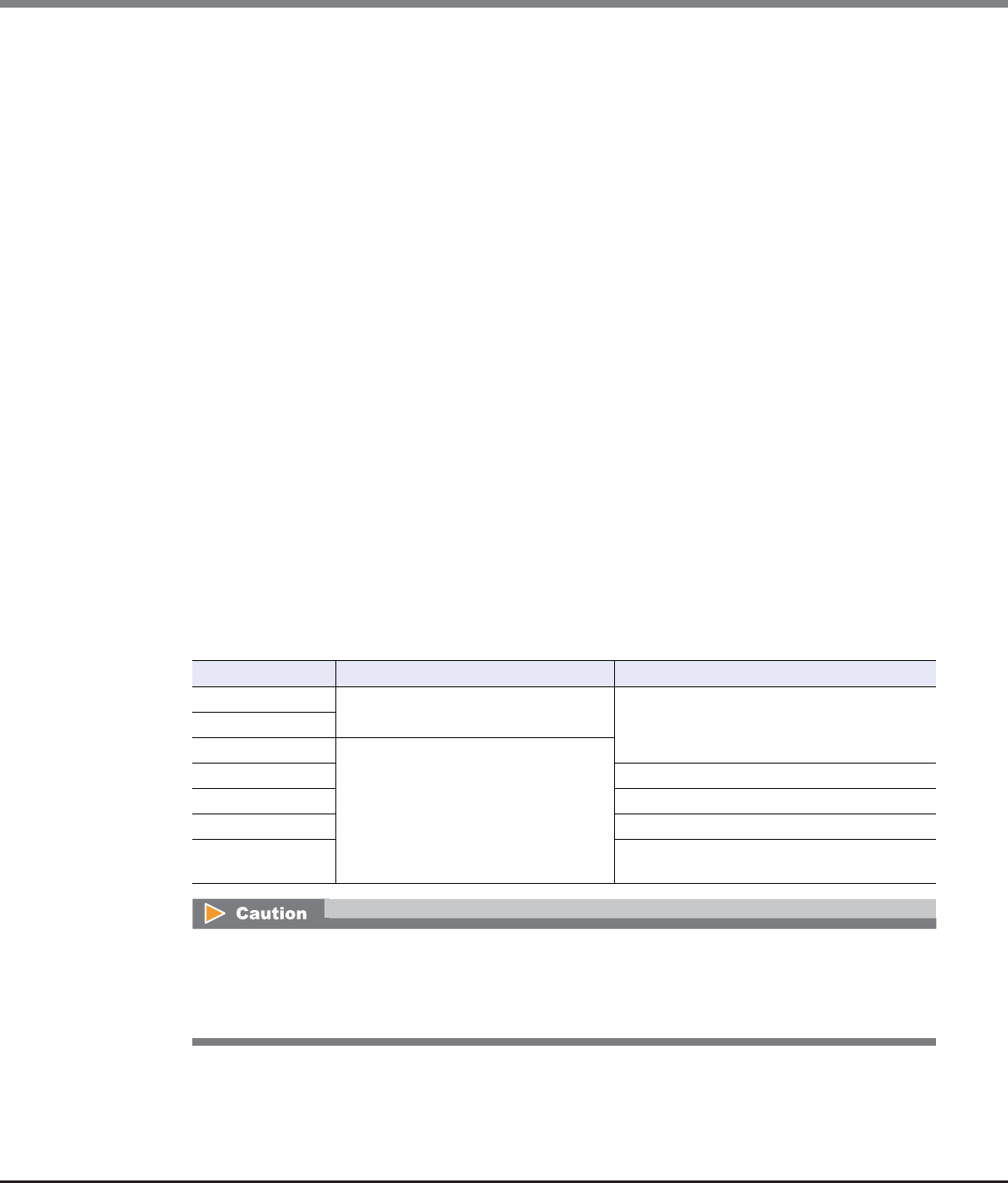
Chapter 11 System Management
11.1 System Status
ETERNUS Web GUI User’s Guide
Copyright 2013 FUJITSU LIMITED P2X0-1090-10ENZ0
737
• Migration Status
The data migration status is displayed.
- Initial
Initial state
- Waiting
Awaiting migration
- Running
Migrating
- Normal End
Normally completed
- Suspend
In suspension
- Stop
Stopped
- Error (xxx)
(xxx) indicates the error factor.
- "-" (hyphen)
Does not exist in the source LUN (the LUN status is "Not Exist").
• Progress
The data transfer progress is displayed.
• Start Time
• End Time
The start and end times of data migration are displayed.
- YYYY-MM-DD hh:mm:ss (YYYY: Year (AD), MM: Month (01 - 12), DD: Day (01 - 31), hh: Hour (00 - 23),
mm: Minute (00 - 59), ss: Second (00 - 59))
The start and end times are displayed as shown below depending on the migration status.
Migration status Start time End time
Initial The start time is not displayed. Blank
Waiting
Running The migration start time is displayed.
Normal End The migration end time is displayed.
Suspend The time when migration suspends is displayed.
Stop The time when migration stops is displayed.
Error (xxx) The time when migration stops due to error is
displayed.
• When Storage Migration is restarted when its migration status is "Suspend" or "Error", data migration
restarts from the point of suspension. In this case, the start time is not changed.
• When Storage Migration is restarted when its migration status is "Stop", data migration of the LUN is
started over from scratch. The start time is changed to the migration restart time.