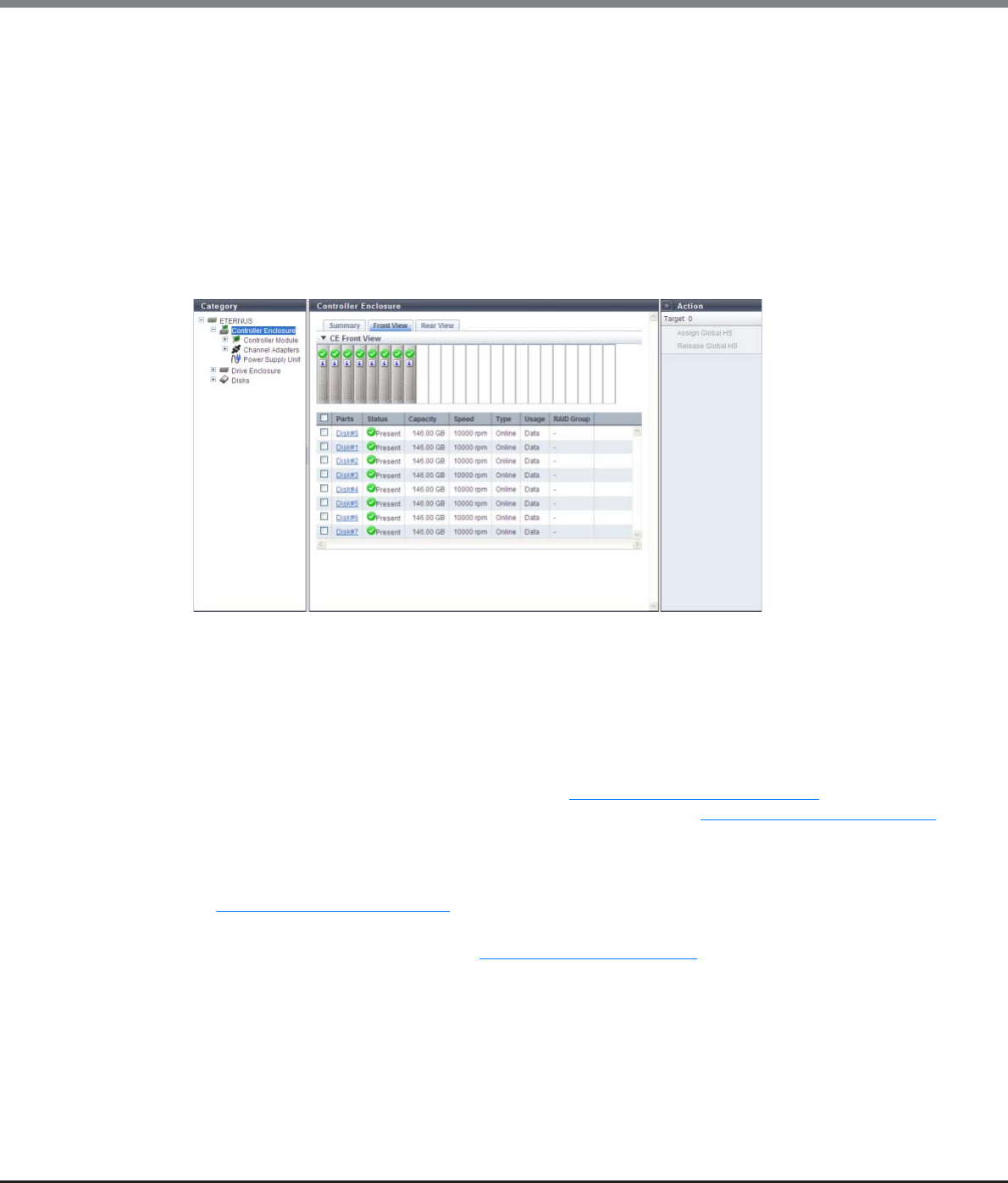
Chapter 10 Component Management
10.1 Component Status
ETERNUS Web GUI User’s Guide
Copyright 2013 FUJITSU LIMITED P2X0-1090-10ENZ0
626
• Sensor
The temperature obtained from the SVC for which thermal monitoring is being performed is displayed in
Celsius (C) and in Fahrenheit (F).
If the thermal information is not available due to problem such as a sensor failure, a "-" (hyphen) is
displayed. This item is displayed only when using the ETERNUS DX8700 S2.
■ Front View
The image that is displayed in this screen varies depending on the storage system model.
● For ETERNUS DX80 S2/DX90 S2
The following items are displayed in the Main area:
- Device image
The front view of the CE that is installed in the ETERNUS DX Disk storage system is displayed.
• For 2.5-inch models: 24 (24 drives are lined up horizontally)
• For 3.5-inch models: 12 (3 drives are lined up vertically and 4 drives are lined up horizontally)
• When no drives are installed: Blank
The drive status is displayed with an icon. Refer to "B.5 Component Status" (page 977)
for details.
By clicking the drive image, the [Disks] screen is displayed. Refer to "10.1.17 Disks Detail" (page 675)
for display items.
- Parts
The drive number is displayed. By clicking the drive image, the [Disks] screen is displayed. Refer to
"10.1.17 Disks Detail" (page 675)
for display items.
- Status
The drive status is displayed. Refer to "B.5.1 Drive Status" (page 978)
for details.
- Capacity
The capacity of the drive is displayed.
- Speed
The drive speed is displayed. For SSDs, a "-" (hyphen) is displayed.
• 15000 rpm
• 10000 rpm
• 7200 rpm


















