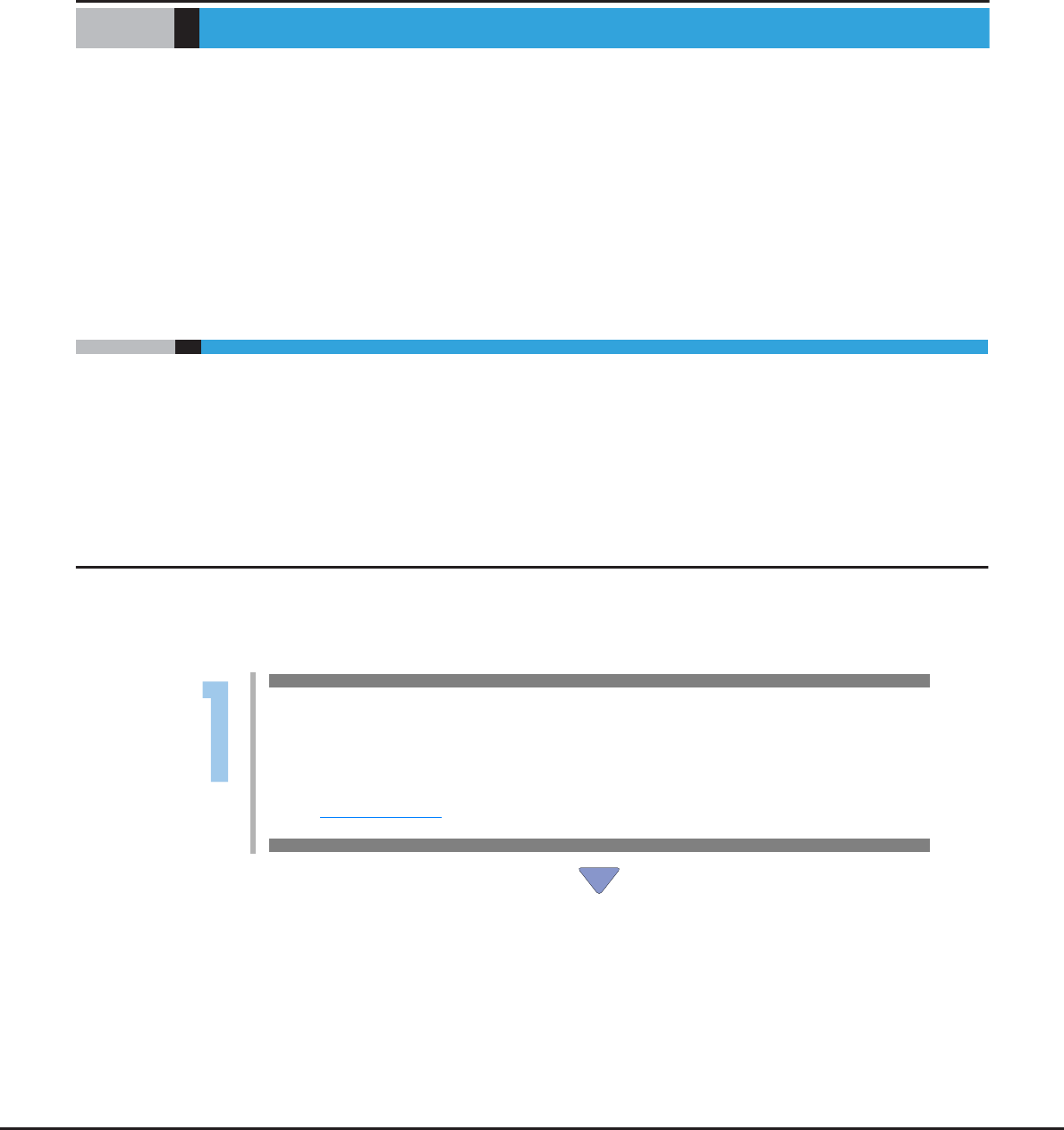
ETERNUS Web GUI User’s Guide
Copyright 2013 FUJITSU LIMITED P2X0-1090-10ENZ0
63
Chapter 4
Configuration Settings
This chapter describes the following configuration settings:
• Configuration settings for using Standard volumes (when using host affinity settings)
• Configuration settings for using Standard volumes (when using host affinity settings, previously referred to
as LUN mapping)
• Configuration settings for using Thin Provisioning functions
4.1 Configuration Settings for Using Standard Volumes (When
Using Host Affinity Settings)
There are two methods to set the host affinity; one method creates a host group and sets the host affinity (by
using the [Add Host Group] function). The other method sets the host affinity without creating a host group
(by using the [Add Host] function). Use the procedure that does not create a host group only if the previous
procedure for registering hosts in older storage systems (such as the ETERNUS DX410/DX440 or the ETERNUS
DX8100/DX8400/DX8700) is used.
4.1.1 When Creating Host Groups (when Using the [Add Host Group] Function)
The following section describes the series of settings when creating host groups and using Standard volumes.
Not only can new RAID groups be created, adding or changing volumes that are registered in existing RAID
groups can also be performed.
Create RAID Group
Create a RAID group (a group of drives that configures the RAID in the ETERNUS DX Disk
storage system
).
Refer to:
-
Create RAID Group


















